Why do I get an error that "The license installed on this computer is too old to run this version of MacVector"?
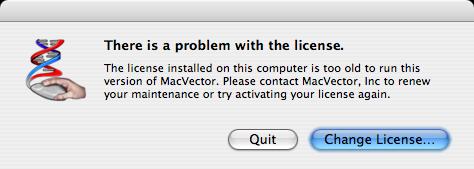
When this dialog appears, it means that you have a license installed, but the embedded maintenance end date in the license is prior to July 1st 2009. When you purchase MacVector (either a new license or an upgrade), you are sent a license code that enables all versions of MacVector released for the next 12 months. After this time you can renew your maintenance contract for another 12 months. If you renewed maintenance within the last 12 months and are seeing this dialog, the chances are that you never entered the new activation code that was sent when the renewal order was received. Check back through your e-mails (or contact the License Owner) for an e-mail titled MacVector Maintenance Contract Renewal
If you can't find the e-mail, please contact support@macvector.com with the License Owner and Serial Number of your copy and we will resend the updated activation code.
Updating Your License Activation Code
The e-mail should contain updated license information in the following form;
License Owner: Name
Serial Number: 1234567
Activation Code: ABCD-DEFGH-IJKL
Typically, the name and serial number will be the same as your original license. To extend the maintenance end date so that MacVector 11 will run, click on the "Change License" button
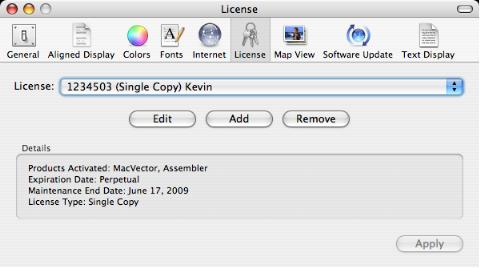
Select your serial number in the popup menu (usually you will just have one), then click on the Edit button. A dialog sheet will appear;
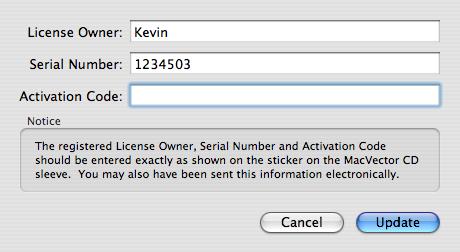
Make certain that the License Owner field is identical to the License Owner sent in the e-mail, then copy and paste the activation code into the appropriate field. When you click "Update" you will be prompted for a system administrative password. As long as you have copied/pasted in the correct information, you should get a confirmation dialog like this;
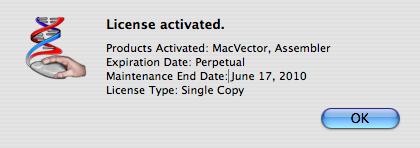
If you get an error dialog like this...
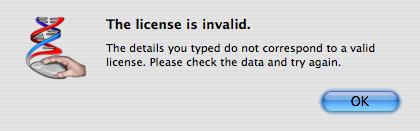
...the chances are you entered the License Owner incorrectly. Make absolutely sure you copy/paste the License Owner EXACTLY as sent to you - the text of this is used as a key to decrypt the activation code. Its is case-sensitive and a single extra space or period will cause the decryption to fail.
Once you have activated the license, you should be able to click "Apply" or simply close the Preferences dialog and your MacVector 11 license should be active.
|
2x.png)

2x.png)
