MacVector 12 is now officially released (it’s been a preview release for the past month).
Before updating your copy make sure that you have entered your latest license details (you will have been emailed these when you last renewed your maintenance). Unless you have renewed in the last month you will need to have entered these in order to run MacVector 12.
To enter these go to the OPTIONS menu in MacVector and click on ACTIVATE LICENSE… Select the serial number in the popup menu, then click on the EDIT button. If the serial number does not appear in the list, click on the ADD button. Please enter the details exactly as they are detailed above.
If you are unsure of your license details contact MacVector Support.
If you have not renewed your license and like what you see in MacVector 12 contact MacVector Sales for a great upgrade deal!
Remember you can easily check the latest version available from within MacVector.
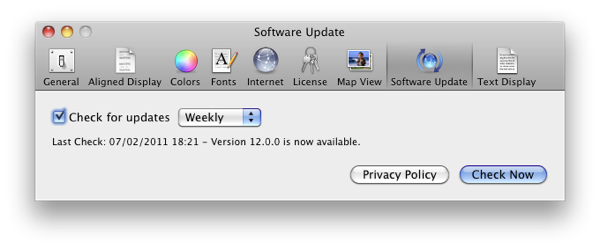
Technorati Tags:
MacVector