You can use the Database->Align To Folder menu function in MacVector to quickly search any set of folders on your hard drive for matching sequences. Its like having your own personal BLAST search that just scans files of interest to you. The great thing is, when you find matching sequences, you can easily open them by selecting the hits and choosing Database->Retrieve To Desktop. Try this: open a sequence with a feature you are interested in, select that feature in the Map tab, then choose Database->Align To Folder. Choose a search folder containing a collection of sequences and click OK. After the search has completed (typically just a few seconds unless you are screening many thousands of sequences), switch to the Folder Description List tab which will list those sequences with the best match to your feature. Select a few rows (you don’t need an entire row to be selected), followed by Database->Retrieve To Desktop.
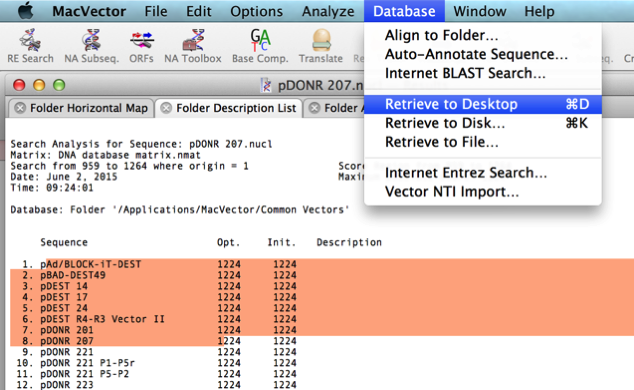
The selected sequences will now open in individual windows on your desktop. For more information on this functionality, please check out this post in our 101 tips series.