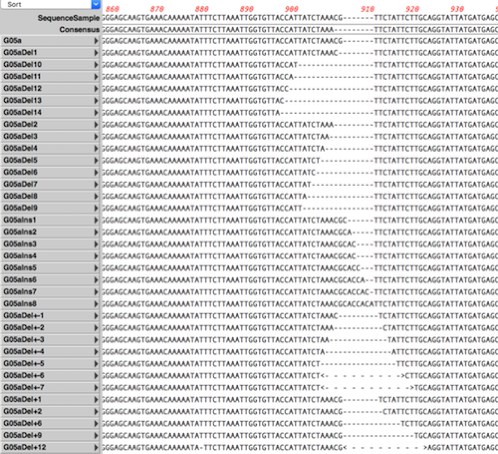MacVector’s Analyze | Align To Reference… tool is ideal for screening reads for the short insertions, deletions or substitutions resulting from CRISPR experiments. Simply open your reference sequence, choose Analyze | Align To Reference…, click on the Add Seqs toolbar button to add reads from different clones/experiments, then click on Align to align the reads against the reference. MacVector 15.0.1 introduced a new menu option in the Align dialog that lets you quickly set up parameters optimized for CRISPR indel analysis. The new option cleanly aligns and identifies the full range of changes that you might see.
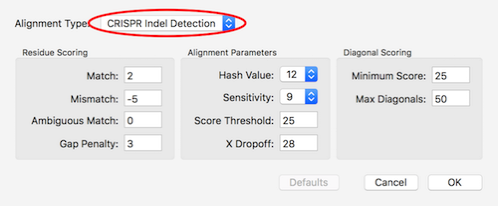
In addition, the new tool has been some tweaks to the alignment algorithm so that you get cleaner displays of insertions and deletions around the target site.