One of the lesser known features of macOS is the ability to store all open documents of an application in tabs. Tabs were initially introduced for the Finder, but macOS Mavericks saw them apply to supported application document windows too. MacVector has supported tabs since their introduction, however, by default the Tab Bar is turned off.
To view the Tab Bar in MacVector then use:
VIEW | SHOW/HIDE TAB BAR
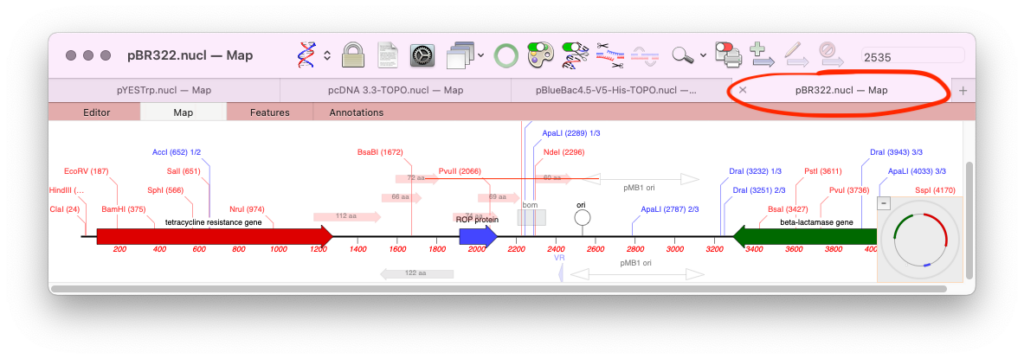
SYSTEM PREFERENCES | GENERAL | PREFER TABS [NEVER | IN FULL SCREEN | ALWAYS] WHEN OPENING DOCUMENTS.
When set to ALWAYS then every time you open a new document in all supported applications, then it will open in a new tab. If you prefer multiple windows you can drag the tab out of the window to open in a new window. However, you may prefer for some windows to be tabbed and others to always open in separate windows. So if you want a particular sequence in a separate windows, then drag the tab out of the window or WINDOW | MOVE TAB TO NEW WINDOW
Please note that MacVector’s Results windows are always tabbed irrespective of the SYSTEM setting. However, you can always drag a results tab out of a window to open in a new window.
