MacVector requires Mac OS X 10.13 or later. It will NOT work on Windows, Mac OS9 or on Mac OS X 10.11 or earlier. MacVector is a Universal Binary, meaning it will run natively on both Intel and Apple Silicon based Macintosh computers.
If the disk image does not automatically mount on your desktop when the download is complete, double-click on the MacVectorXXXX.dmg file in your downloads folder to open the virtual CD. This installer includes the Assembler module but the module will only be activated if you have a valid Assembler license. When the MacVector disk image mounts, you should first see an end-user licensing dialog appear similar to this;
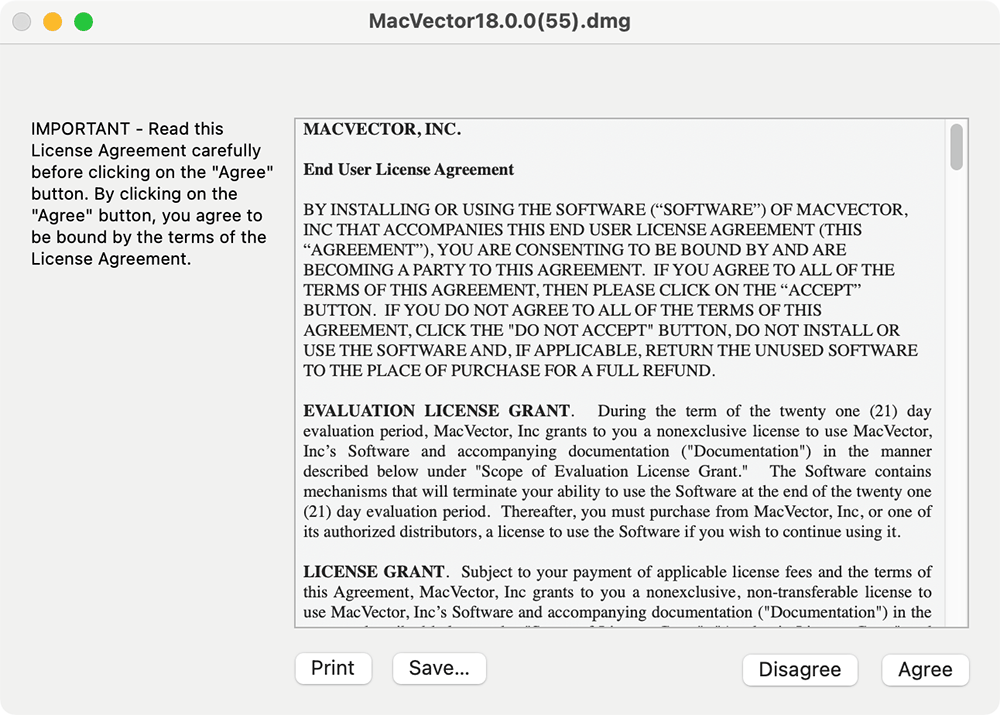
After agreeing to the licensing terms, a window should open.
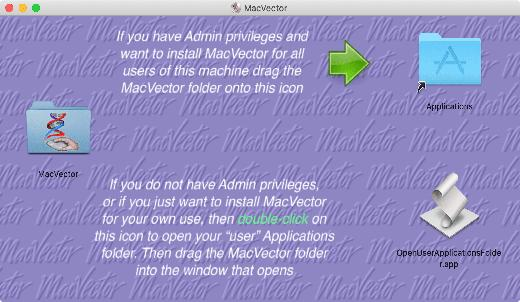
There are two options for installing MacVector;
- If you have Administrative privileges to your machine, simply drag the MacVector folder onto the Applications folder and it will be installed for all users of the machine.
- If you do not have Administrative privileges, you can install, activate and run MacVector from your own personal home folder. Double-click on the OpenUserApplicationsFolder icon to open a separate window displaying the contents of that folder. Then drag the MacVector folder into the window to install for your use only.
Activate your trial license
If you already have a valid license for MacVector with an active maintenance contract, MacVector will automatically recognize the license.
Otherwise, when you first start MacVector, a dialog will appear warning you that no valid license is installed. Click on the “Activate License…” button and enter the License Owner, Serial Number and Activation Code EXACTLY as they were sent to you. You have the option of installing the license for all users of the computer (requiring an Admin password) or just for your account, which can be done without needing administrative access.
If you never received this information, first check your spam box, then contact sales@macvector.com.
