MacVector is very good at forward compatibility with sequence files. We do strive to ensure that all versions of MacVector will open files created by earlier versions. In fact MacVector 12 will still open files created by the very first version of MacVector!
Backwards compatibility is more complicated as due to our policy of continuous improvement later versions of MacVector have introduced new functions that have required modifications to the file format. For example there were significant changes to incorporate the Genbank features table changes introduced in MacVector 10. Upon opening such a file an older version of MacVector will give a warning message. However, all biological data will be preserved. If you then save that file using the older version of MacVector it will revert to the older file format.
With the MacVector 12 release there have been more extensive changes to the format than any other recent release. If you have run MacVector 12 then go back to using MacVector 11.1 or earlier, then the first time you open a file, whether it has been opened with MacVector 12 or not, you will see the following warning dialogue.
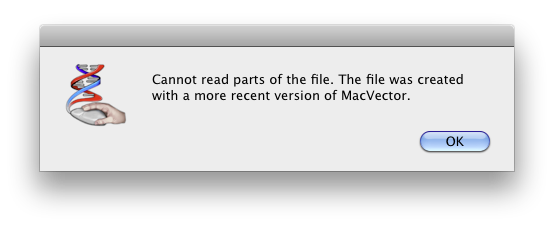
This is actually a warning that the preferences file has incompatible settings (MacVector 12 wrote these). It’s a once only error and can be safely ignored.
Additionally if you do open a sequence file with MacVector 11.1 or 11.0 that has been saved with MacVector 12 then you will see further warnings. Since MacVector 10.6 all versions should deal with incompatibilities safely and although you might see changes in the graphical appearance and also minor changes in the features, you will not lose any biological data at all.