How often have you had a vector or sequence open and thought “I’m sure I have other vectors with that gene, but I can’t remember where they are”? If you are using MacVector 13.5, its very easy to quickly search folders on your hard drive to find all the sequences that contain that gene, then open them in MacVector. The basic procedure is;
1) Select the gene in your starting vector – this is usually as simple as clicking on the graphical representation of the feature in the Map tab;
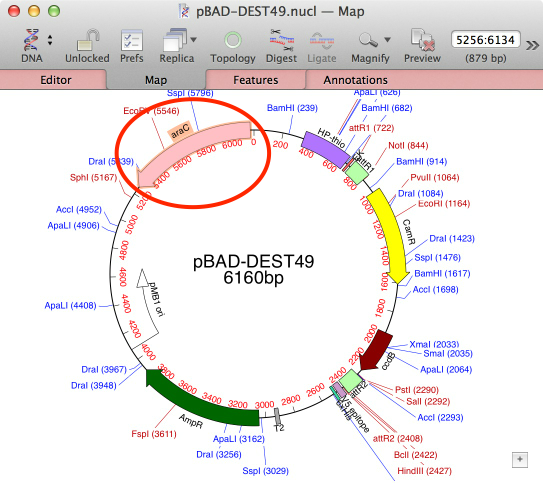
2) Select Database | Align To Folder and choose a suitable starting folder – this can be the root of your hard drive, you home folder, a parental folder where you keep all of your sequences or a folder on a remote server;
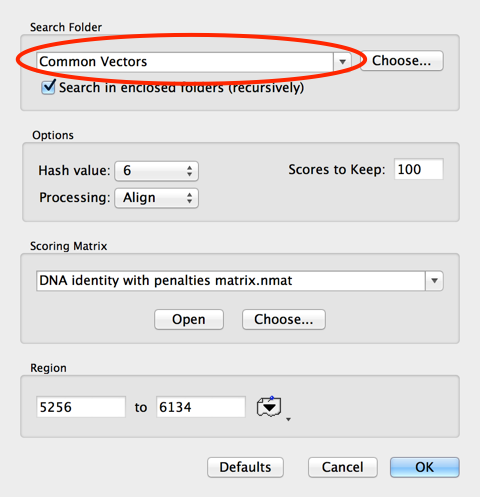
3) After the job has completed, check the result windows to identify the high quality matches. Its usually pretty obvious which matches are perfect or close to perfect and which have poor similarity.
4) Select the rows in the Description List corresponding to the matching sequences – you don’t have to select an entire row. As long as you have some part of a row selected, that sequence will be retrieved;
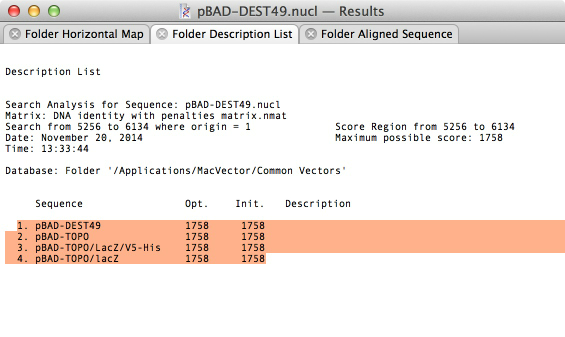
5) Choose Database | Retrieve To Desktop to open those files within MacVector;
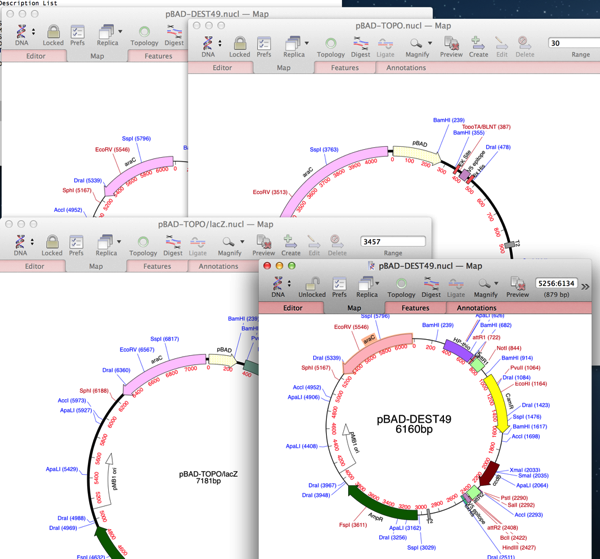
6) You can also choose Database | Retrieve To Disk to COPY the files into a new folder on your hard drive. This is a great way to collect all vectors containing a particular sequence in one place, but note that if you make changes to any of the files, the originals will not be modified.
This is an article in a long running series of tips to help you get the most out of MacVector. If you want to get notified every time a new tip gets published, follow us @MacVector on twitter (or check the feed for the hashtag #101MacVectorTips) or like us on Facebook.