OK, so this is a very simple tip that many users already know about. But we get enough queries about this functionality that its useful to go over it. The Editor tab has a fair amount of functionality, but it really is designed for editing of sequences at the residue level – we don’t directly show features or restriction enzyme cut sites in the Editor tab. However, although the Map tab normally shows a graphical overview of the sequence, you can zoom all the way in to the residue level simply by clicking on the Zoom To Residue button in the floating Graphics Palette;
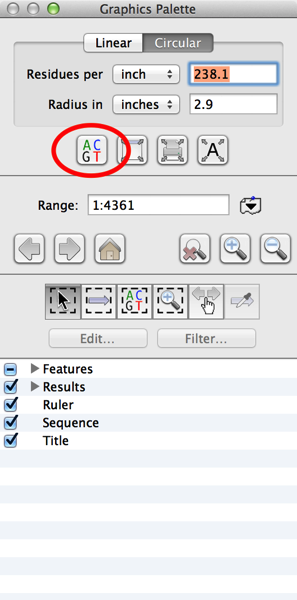
When you click on that, you can not only see the residues and graphical representations of the features, but also the cut sites of any restriction enzymes on the sequence, including the structure of any staggered ends;
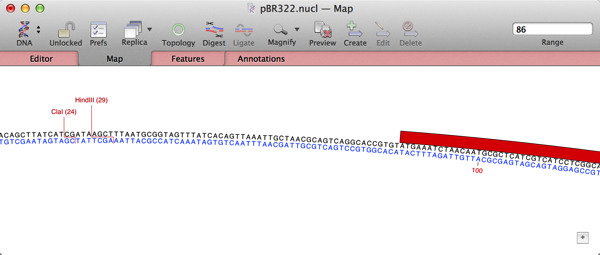
If you have the Show residue letters if room option set in the Symbols editor;
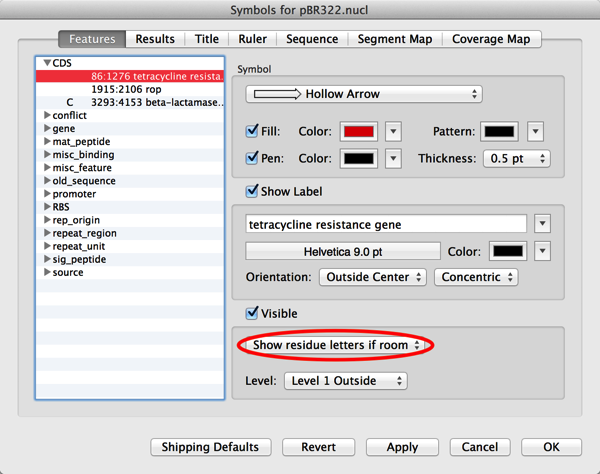
Then you can actually see the translations of open reading frames in the display;
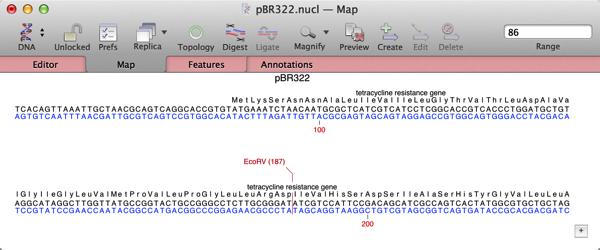
This is an article in a long running series of tips to help you get the most out of MacVector. If you want to get notified every time a new tip gets published, follow us @MacVector on twitter (or check the feed for the hashtag #101MacVectorTips) or like us on Facebook.