MacVector understands the difference between circular DNA molecules and linear DNA molecules. Not just from the standpoint of how the molecule is displayed on the screen, but also in regard to how the analysis algorithms handle the junction at the ends of the circle. The Topology button controls the underlying linear versus circular state of the molecule. It is always shown on the toolbar of DNA/RNA sequence windows and can have two states.
A great example of how this works is pBR322. This classic vector has its circular origin defined as the center of the EcoRI site that is traditionally placed at the 12 o’clock position on the map. You can use MacVector’s Graphics Palette to show the molecule in linear form. However, note that the EcoRI site is still displayed because although we are viewing the molecule as if it is linear, the Topology button is still set to circular, so the EcoRI site is still present.
But if we click the Topology button, this changes the sequence from circular to linear so the sequence around the original EcoRI site goes from …xxxGAATTCyyy… to 5′-TTCyyy……xxxGAA-3′. The two halves of the site are now at opposite ends of a linear molecule, so no EcoRI site is present.
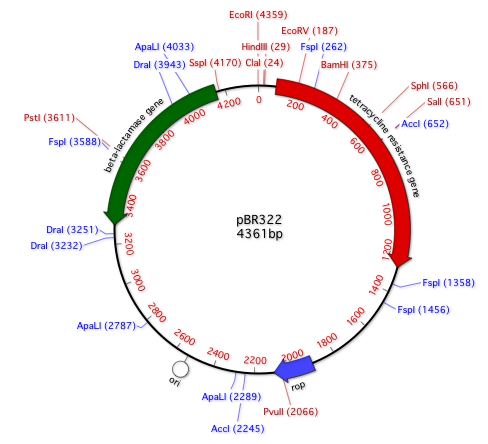
MacVector enforces this topology status when considering if a molecule can be displayed in circular form. It ONLY allows circular molecules to be displayed as a circle in the Map tab so that you don’t think you are working with a circular molecule when “under the hood” you are not. The solution is simple though – just click the Topology button!