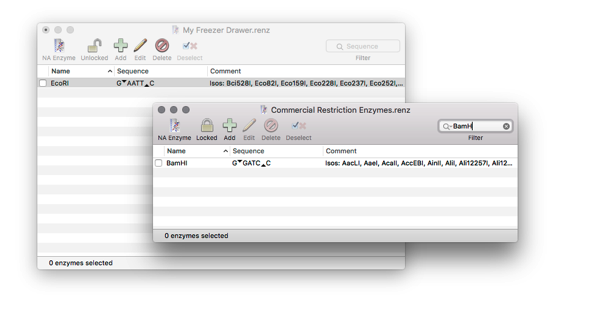MacVector has multiple tools for displaying restriction enzymes sites in your sequence. All of these tools use Restriction Enzyme files. These are a set of files, updated regularly from the REBASE database, grouped according to reagent supplier. Whereas the default file is “Common Enzymes” if you only purchase enzymes from NEB, then you can choose the NewEnglandBiolabs.renz file each analysis.
It is very easy to create a custom set of enzymes. If you stock a regular set of enzymes in your lab’s freezer then you can easily create your own restriction enzyme file with just your freezer drawer’s contents! When you open a sequence and see a site you know you have that enzyme available without having to order it.
How to create your own custom RE file