Following on from my last post about turning on translations in the sequence Editor, I thought I should point out how to display amino acid translations using the 3-letter code rather than the default single-letter code. I don’t know about you, but I have a hard time remembering that “W” is the single-letter IUPAC code for tryptophan, whereas “Trp” is pretty obvious. To get to the setting, choose MacVector | Preferences to open up the preferences dialog. Switch to the Text View tab and click on the three button in the Characters group;
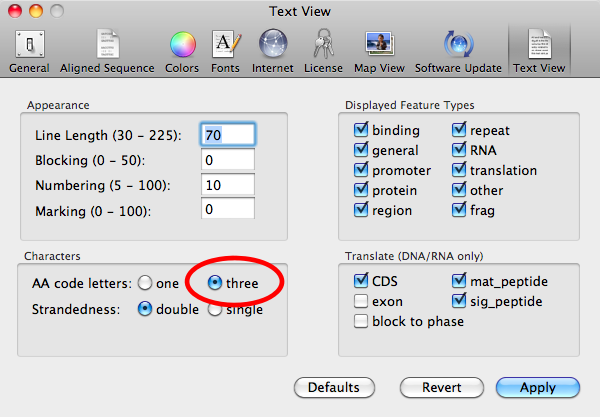
When you close the Preferences window, or click Apply, any open windows will update to show the new settings. So, the sequence Editor will show the three letter codes;
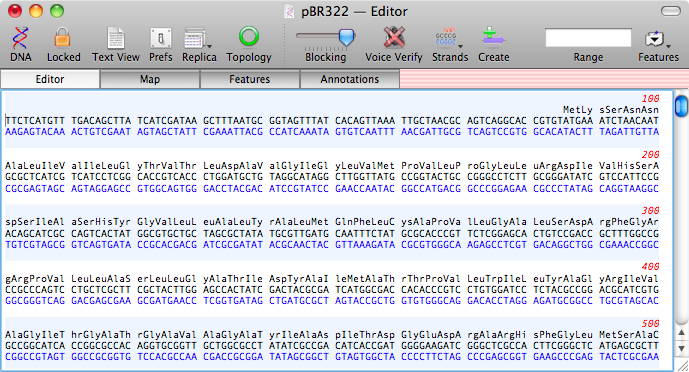
…and any annotated text windows will also show the 3 letter codes;
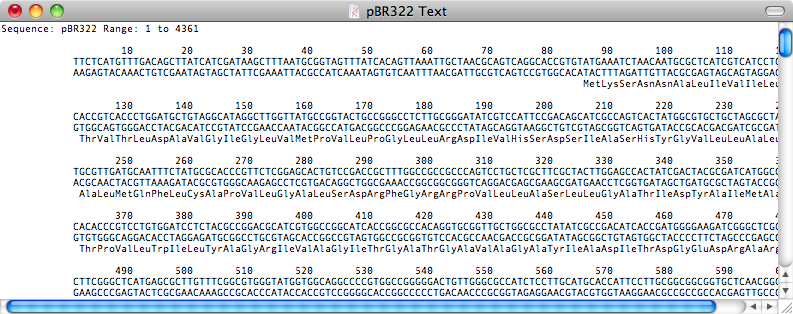
This is an article in a long running series of tips to help you get the most out of MacVector. If you want to get notified every time a new tip gets published, follow us @MacVector on twitter (or check the feed for the hashtag #101MacVectorTips) or like us on Facebook.