Cloning on MacVector has always been an easy procedure. Every digestion places a fragment on the cloning clipboard which then allows you to ligate that fragment into a vector. However, this limitation has now gone with the Cloning Clipboard.

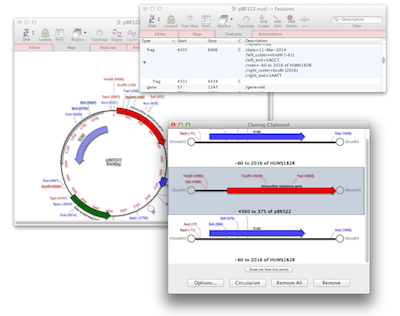
The Cloning Clipboard allows you to store a history containing fragments from previous digestions. Not only that but you can easily ligate fragments inside the Cloning Clipboard by dragging compatible ends of digested fragments together to form new fragments. Every digestion will place a fragment onto the Cloning Clipboard. Every ligation will take the last (or selected) fragment on the Cloning Clipboard and ligate it with a vector. You can also drag fragments to a vector to ligate them into suitable sites.
The Cloning Clipboard also allows you to do complicated cloning procedures such as Multisite Gateway Cloning.

