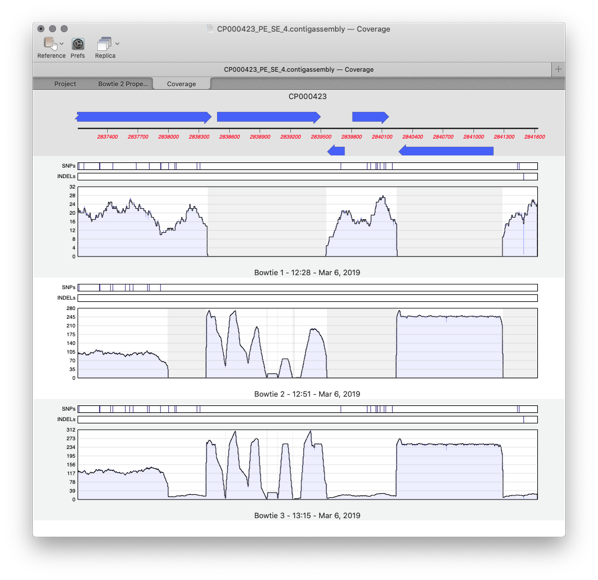Assembler is a plugin for MacVector that provides comprehensive sequence assembly functionality. Assembler is fully integrated into MacVector and allows you to manage sequencing data with the familiar MacVector style. You can design primers directly on a contig or BLAST that contig to identify it.

MacVector’s Assembly Project manager
Like Sequencher, MacVector with Assembler has the Assembly Projects manager which provides a simple interface where you can import and drag and drop files for Assembly.
The Assembly Project manager allows you to manage reference sequences, trace file, multiple datasets, large sequencing datasets in FASTQ format and assemblies. You can also import existing assemblies in BAM/SAM format and work with unaligned reads from an assembly directly in the project. Assembly Project manager also allows you to compare multiple compare multiple assemblies with expression level comparison and map multiple datasets against the same reference.
However, unlike Sequencher, MacVector lets you have multiple projects open at one time.
Importing Sequencher project files into the Assembly Project manager
You can directly import Sequencher’s .spf files directly into an Assembly Project.
To import a Sequencher assembly project
- Choose File | Open….
- Select the .SPF file you wish to import and click on the Open button.
- The assembly will be imported into a new Assembly Project.
- Choose File | SAVE AS… to save the imported assembly into a new Assembly Project.
The following screenshots show some Sequencher projects imported directly into MacVector.


Because Sequencher heavily relies on manual editing to optimize assemblies (generally not needed with MacVector/Assembler), many Sequencher project files are non standard. If you ever come across a Sequencher project file that will not import correctly then please contact MacVector Support and we will resolve the problem for you.
Sequencher does not run on macOS 10.15 Catalina or later

Sequencher will not run on macOS 10.15 Catalina or any later version of macOS. The root of this problem is that Sequencher 5.4.6 (the latest version for the Mac) is a 32-bit application and is particularly reliant on an ancient “Carbon” OS 9-compatibility framework that Apple has been telling developers for many years will be phased out in the near future. That day has finally arrived and until Sequencher is completely rewritten for the latest macOS, you cannot upgrade your Mac to Catalina.
MacVector with Assembler has been fully 64-bit for many years and has no dependency on the “Carbon” framework. It is fully supported on macOS High Sierra to macOS Ventura (and shortly macOS Sonoma) and runs natively on both Apple Silicon Macs and Intel Macs.
Assembler adds the Assembly Projects manager and a powerful sequence assembly toolkit to MacVector. It directly imports Sequencher project files, has equivalent functionality and is very easy to use. It provides almost all of the functionality of Sequencher within an updated modern interface, along with a host of additional functionality and integration with all of the DNA analysis tools within the core MacVector application.
Modern DNA sequencing has changed dramatically. Upgrade to a state of the art sequence assembly tool that’s kept ahead of the game!
We offer a 50% discount to all Sequencher users who wish to upgrade to MacVector with Assembler.