MacVector allows you to do functional domain analysis on your protein sequence using the InterProScan service. InterPro contains multiple databases of protein families, domains and motifs and InterProScan will submit a protein sequence to a search of these databases. It will also do extra analysis such as transmembrane region analysis using TMHMM and other tools.MacVector will submit your protein sequence to an InterProScan search and allows you to permanently annotate results directly back to your sequence.
However, the InterProScan service is undergoing changes which means that this tool now has limited functionality. You can still submit sequences for analysis, and you will be able to view the results. However, the graphical interface is now not functional and does not allow you to directly annotate the results back to your sequence.
There is a workaround as MacVector does allow you to annotate protein sequences with GFF files using IMPORT FEATURES. GFF, along with BED and GFT, is a standard format for storing protein/DNA annotation.
However, we have been hard at work at replacing MacVector’s InterProScan tool and are pleased to announce that the new tool is available in MacVector 18.1. MacVector 18.1 was released in February 2021 but up to now has not been available via the inline updater. MacVector 18.1.3 is now the current release and contains the all new InterProScan tool. MacVector 18.1.3 is now available for online updating within MacVector and you should be prompted to upgrade shortly.
We’ve not just adpated the tool for the backend changes but made it better. It’s now got a similar interface to MacVector’s Scan DNA For.. tool. Scan DNA For automatically displays restriction sites, missing common features, primer binding sites and putative open reading frames directly on your sequence and allows you to permanently annotate them.
With the new InterProScan tool you will submit your protein sequence in the same way to the InterProScan service using DATABASE | FUNCTIONAL DOMAIN ANALYSIS (InterPro). However, when the results come back they will be presented on your existing sequence’s Results Window.
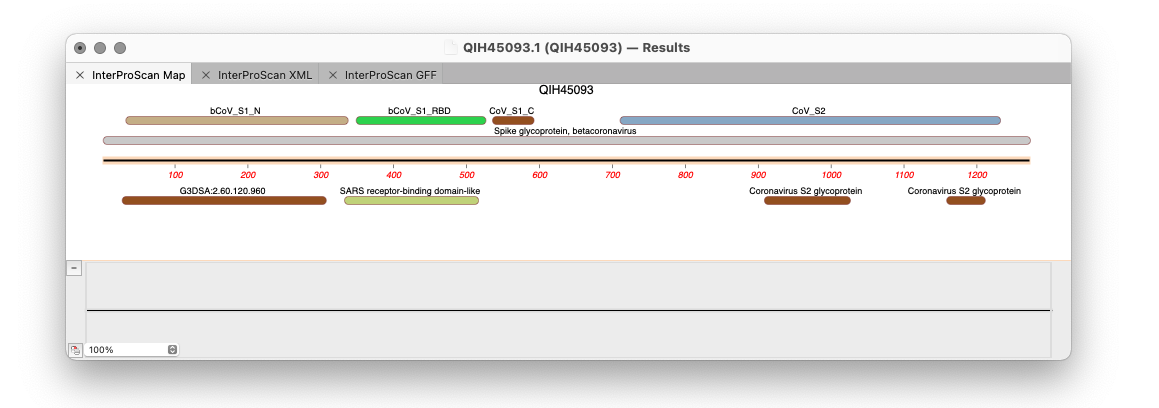
If you hover your mouse cursor over each domain then you will see a detailed list of that domain’s database entry.
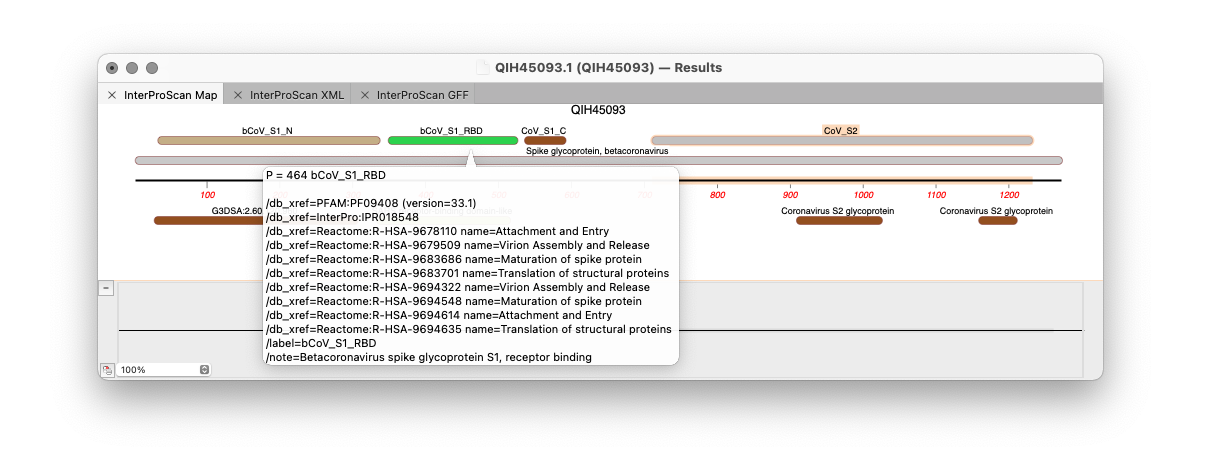
To permanently annotate a domain to your sequence, use the context menu by right clicking and choose CREATE DOMAIN FEATURE.
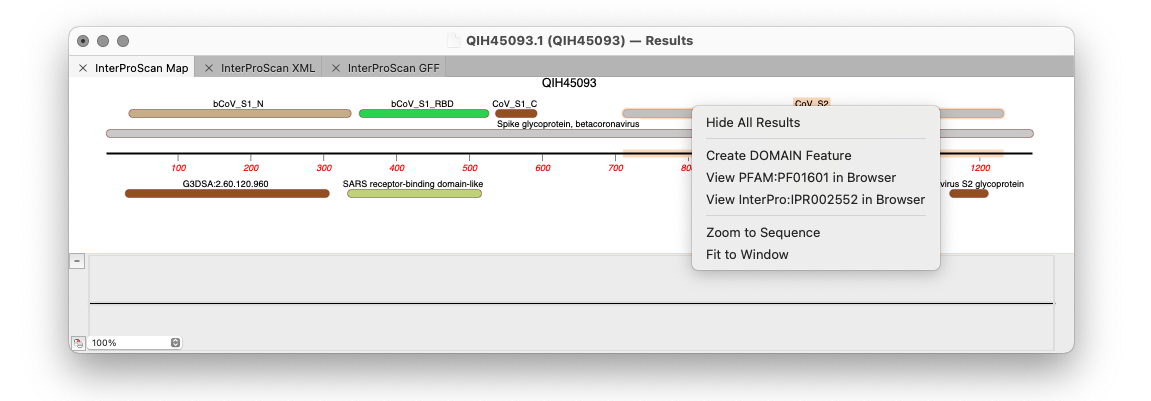
Do remember that many tools within MacVector use Context menus that are available with a “right click”.
