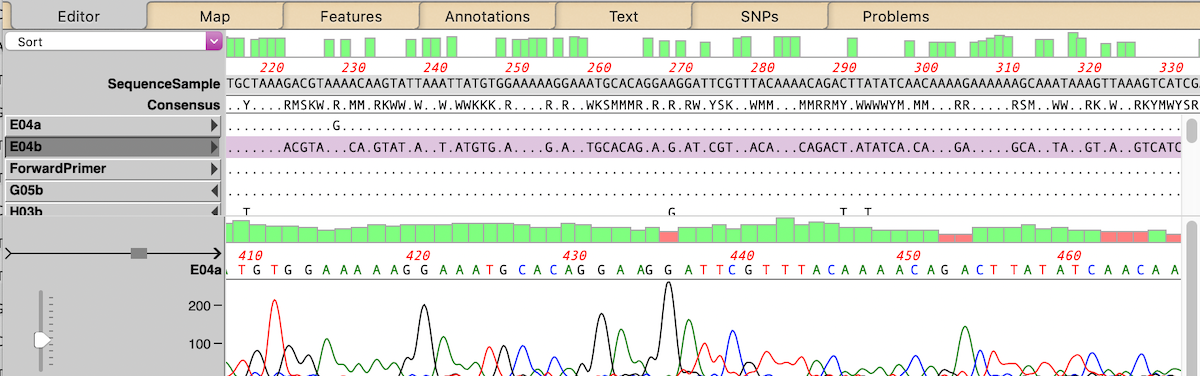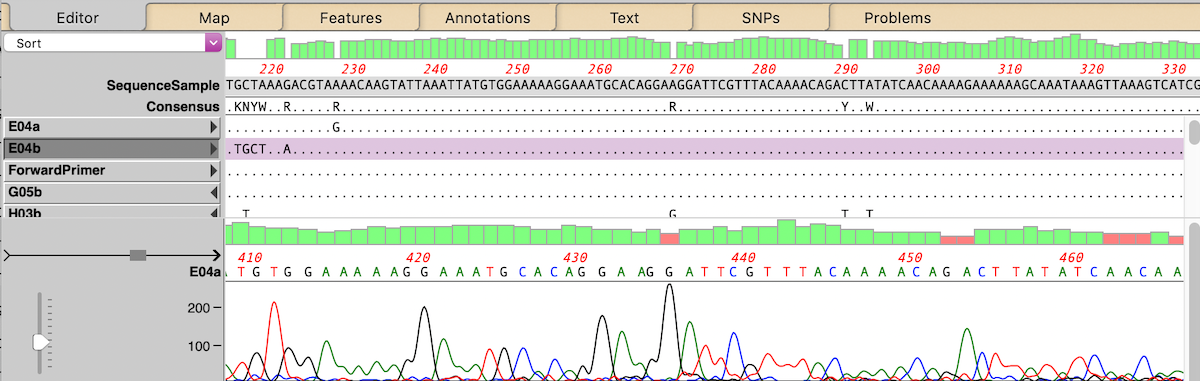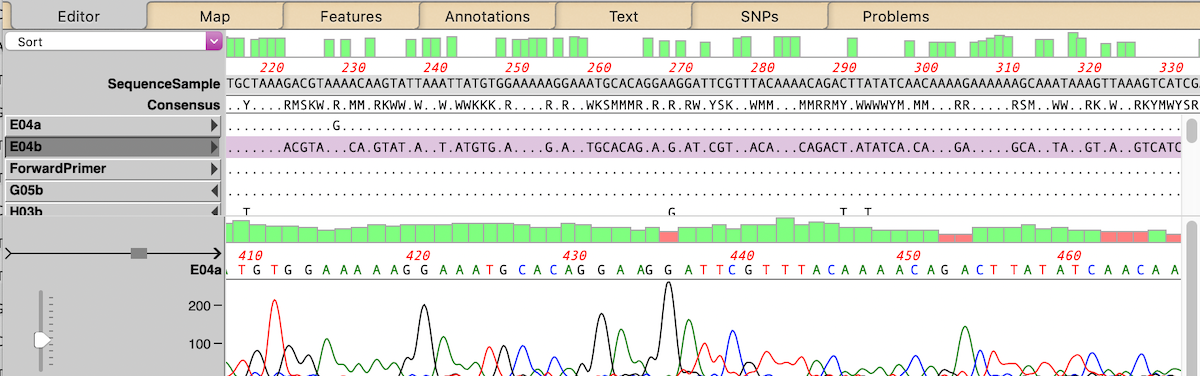The MacVector alignment algorithms are usually pretty good at finding the optimum alignments of reads against a reference sequence. But, very occasionally, they may get confused by repeats or other anomalies in the sequences. Or perhaps you have made after-the-alignment edits: for example, in the Align to Reference Editor, you can insert residues by holding down the option key while typing a residue rather than the normal overwriting editor. For example holding down option and pressing delete will delete a residue rather than replace it with a gap. In such cases, you may want to “nudge” the read left or right to maintain a better all around alignment without resorting to repeating the alignment algorithm. You can do this by selecting the name of the read you want to “nudge” then pressing the left or right arrow keys to move the entire sequence relative to the reference.