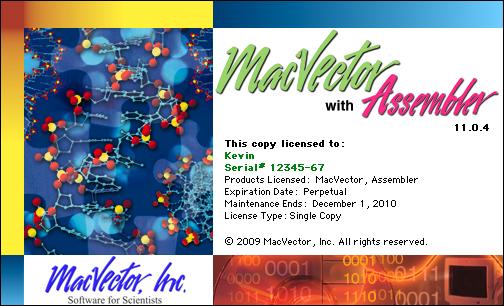.gif)
|
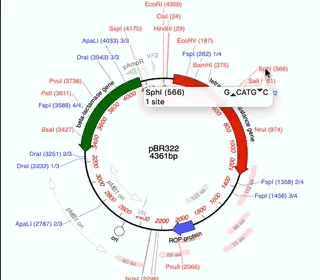
|
||||||
2x.png)
|
|||||||
Sequence Analysis Tools for Molecular Biologists |
|||||||
|
|
|||

|
||||
MacVector 12 For Existing Customers MacVector 12 is now available for download by qualified customers. To run MacVector 12, you must have a maintenance contract with MacVector Inc that was active on December 1st 2010, or have purchased an upgrade since that time. To see if you will be able to run MacVector 12 using your existing MacVector license, start MacVector, then choose "About MacVector" from the "MacVector" menu. You will see your license information displayed in the splash screen;
If your "Maintenance Ends:" date reads December 1, 2010 or later, you will be able to run MacVector 12. If not, you can register to download the trial version, then contact your local MacVector account manager (sales@macvector.com) to learn about upgrade options. All customers who are eligible to run MacVector 12 should use this link to download the MacVector 12 updater. |
||
MacVector 18.7 Released! This new release of MacVector includes support for viewing and creating Codon Usage Table (.bias) files, batch translations of genomes or folders full of files, a new minimap2 reference alignment algorithm for both long and short NGS data and the usual slew of minor and not-so minor workflow enhancements. Check if you are eligible for the new release and then download the full installer. MacVector 18.6 Released! This new release of MacVector allows direct optimization of CDS coding regions, automated phrap sub-assemblies and support for graphical appearance information in GenBank formatted sequence files. As usual, there a numerous minor and not-so minor workflow enhancements. Check if you are eligible for the new release and then download the full installer. MacVector 18.5 Released! Along with the usual collection of bug fixes and minor enhancements, MacVector 18.5 has a new heterozygote analysis and base-calling function to find and report mixed residues in Sanger sequencing files. Check if you are eligible for the new release and then download the full installer. What Has Changed Since My Version? Check out this link for a list of the new features introduced in each version going all of the way back to MacVector 10.0. MacVector Cloning Edition There is a cost-effective version of MacVector available, targeted at users who want the power of MacVector's graphical annotation, clone construction and primer design tools, but without all of the bells and whistles of the full version. Click here for details of the Cloning Edition. Which edition is right for you? Here's a handy functional comparison chart. MacVector Promotions Check out our promotions page to see the latest deals on MacVector software Check out our Getting Started Guide There's a useful Getting Started Guide to help new users get going with MacVector. MacVector Blog We have a blog with contributions from a selection of MacVector, Inc staff discussing a variety of subjects from OS X through bioinformatics, to the challenges of running a small multi-national company. |
||