MacVector has a wide array of different tools for working with protein and DNA sequences. MacVector has always been designed with the Mac’s simplicity in mind and getting started with simple tasks is quick. However, making the most of the many functions and getting familiar with MacVector’s wide range of tools does require more help
Nobody has time to read manuals nowadays and so with that in mind we set out to try to help new users get up to speed quicker and help more advanced users know tools they may not be that familiar with.
MacVector 17 introduces a new menu which lists common workflows that a molecular biologist may need. Each topic has a short video and/or a short step by step guides. What’s more is every tool’s dialog now has a link to a video tutorial.
So if you need to know how to do something then try the HOW DO I menu.
If you need to know more about a tool then click the (?) button in every dialog.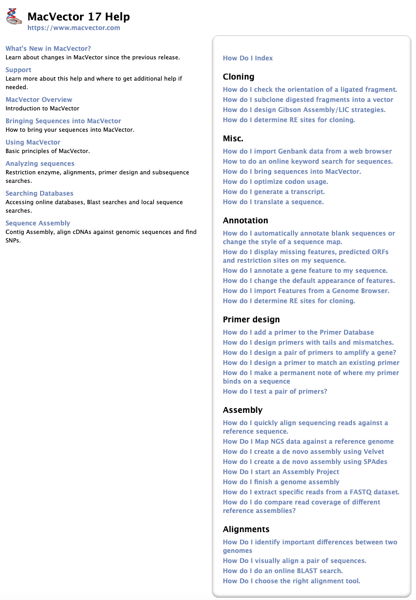
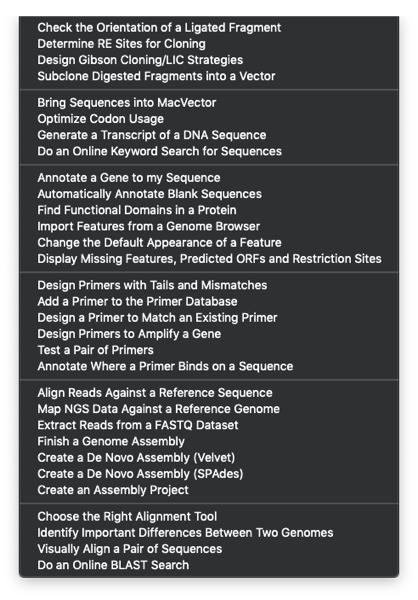

Comments
2 responses to “HOW DO I video guides to common molecular biology workflows”
I get “The selected content is currently unavailable” error for HOW DO I? for many options.
Hi Melissa, Unfortunately the macOS Help system does sometimes fail seemingly randomly. This is a problem that extends back to at least 2012 and does not appear to have improved. It is further complicated that the macOS Help Viewer does also check for help topics online as well as locally stored pages (The MacVector help topics are all stored locally). Supposedly macOS Mojave has improved the performance, but to be honest we’ve not seen any improvements.
If you do a Google search for the following term you will see many people with the same issue.
“macOS help viewer The selected content is currently unavailable”
We’ve seen this internally multiple times. Sometimes rebuilding the Spotlight index will fix it (help pages are cached to improve performance), but unfortunately sometimes we have found it does not work. Then randomly it starts working again. It’s quite frustrating!
I would first suggest following Apple’s own support page and rebuild the Spotlight index.
https://support.apple.com/en-us/HT201716
It will take anything from a few minutes to a few hours to fully rebuild the index.
If that does not work then try manually rebuilding the Spotlight links. Here’s the link to a system maintenance utility we really like that will do that for you.
https://www.titanium-software.fr/en/onyx.html
It’s called Onyx. Do make sure you get the version for your OS.
Once installed:
• Switch to the MAINTENANCE tab
• Select the SPOTLIGHT INDEX (for now you can deselect other tasks).
• Click RUN TASKS
Once run then reboot your Mac.
If these two tasks do not work then please let us know and we will try some more technical tasks.