Apple released macOS Sonoma yesterday (Tuesday 26th Sept 2023).
As usual in the run up to a new macOS release, we have been testing MacVector on development builds of macOS Sonoma. Unfortunately, at a late stage we found an undocumented change that affects a few tools in MacVector.
MacVector uses a number of third party tools to align and assemble sequences. Disappointingly, in an undocumented change Apple removed the function that we were using to run these third party tools (“fork()”). We’d already started migrating these tools to use a different function (“posix_spawn()”), however, we had not completed these changes when we released MacVector 18.6 back in July. So for once, Apple’s removal of this function really did catch us on the hop!
Luckily, since we’d mostly completed the work we were able to finish the transition, test it and so we are very pleased to announce that MacVector 18.6.1 was released yesterday and is fully supported on macOS Sonoma.
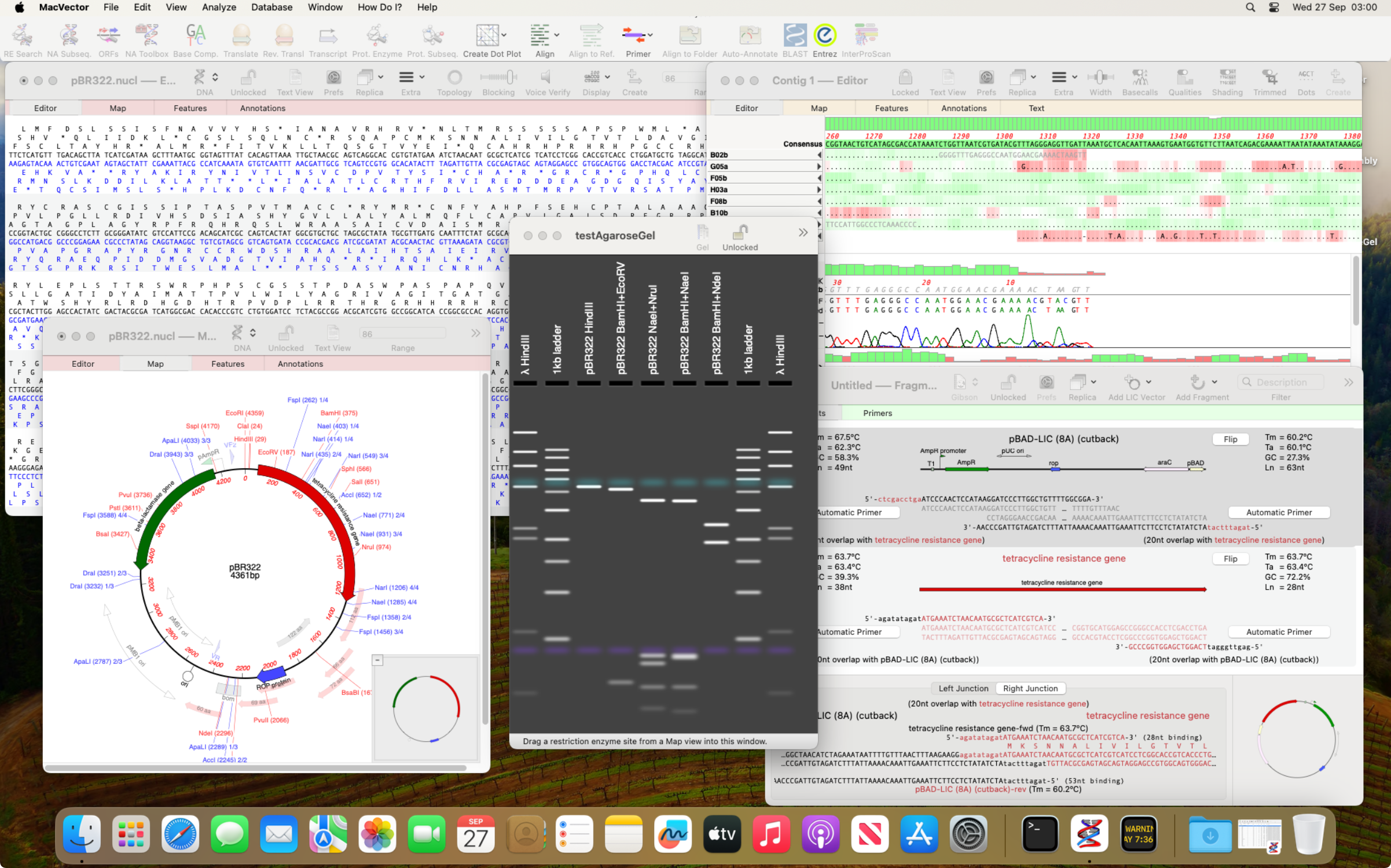
As ever this minor release is free for anybody who is already running MacVector 18.6 or whose maintenance was valid on 1st July 2023. You should be automatically prompted to upgrade to MacVector 18.6.1, but if not then go to MACVECTOR | CHECK FOR UPDATES… to update.
If you think you are eligible for MacVector 18.6 but it will not run then please contact MacVector Support. It may just be that you have not entered your updated license activation details.
If your maintenance expired before 1st July 2023 and if you have updated to macOS Sonoma then MacVector will still run fine except the following tools will no longer work:
- Multiple Sequence alignments
- Clustalw
- Muscle
- T-Coffee
- Sequence Assembly
- Phred and Phrap
- Bowtie2
- Flye
- Velvet
- SPAdes
- Compare Genomes
- Exporting sequences to text based formats
- Fasta, Genbank, RSF, MSF, etc..
When you run one of these the analysis will start but never finish.
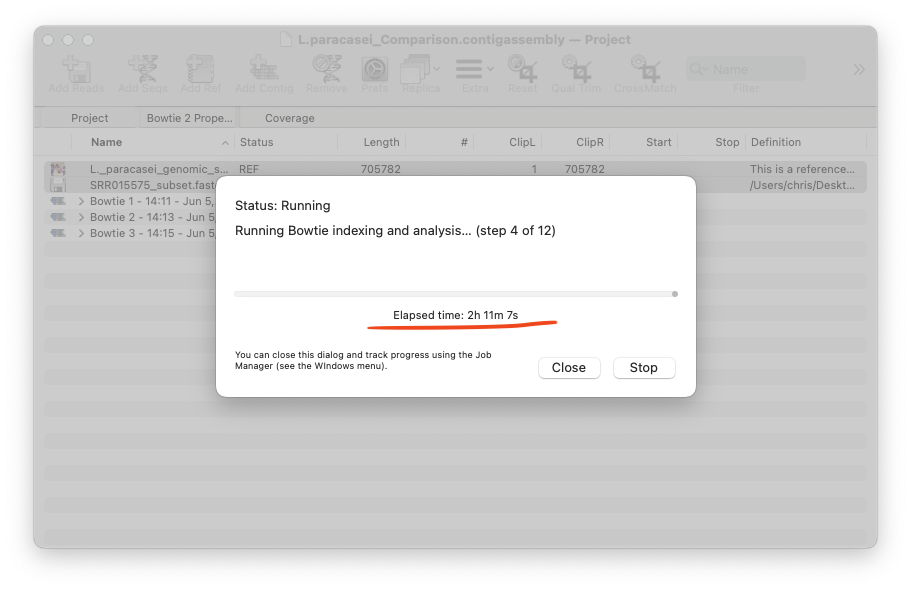
All other tools and functionality of MacVector 18.5 and earlier versions are untouched by the issue.
If your maintenance expired before 1st July 2023 and you have not yet updated to macOS Sonoma then you have three options:
- Do not upgrade to macOS Sonoma. All your tools will continue to work as normal.
- If you want to upgrade to macOS Sonoma and do not use Assembler or multiple sequence alignments, then MacVector 18.5 will continue to work.
- If you want to upgrade to macOS Sonoma and use Assembler and multiple sequence alignments then you must also upgrade MacVector.
Be aware that MacVector 18.5 is only officially supported on macOS Ventura to macOS High Sierra and was only tested on those releases. So if you upgrade to macOS Sonoma we still recommend that you also upgrade MacVector.
For versions of MacVector before MacVector 18.6 you can check compatibility on a table which we update after every official release of macOS.
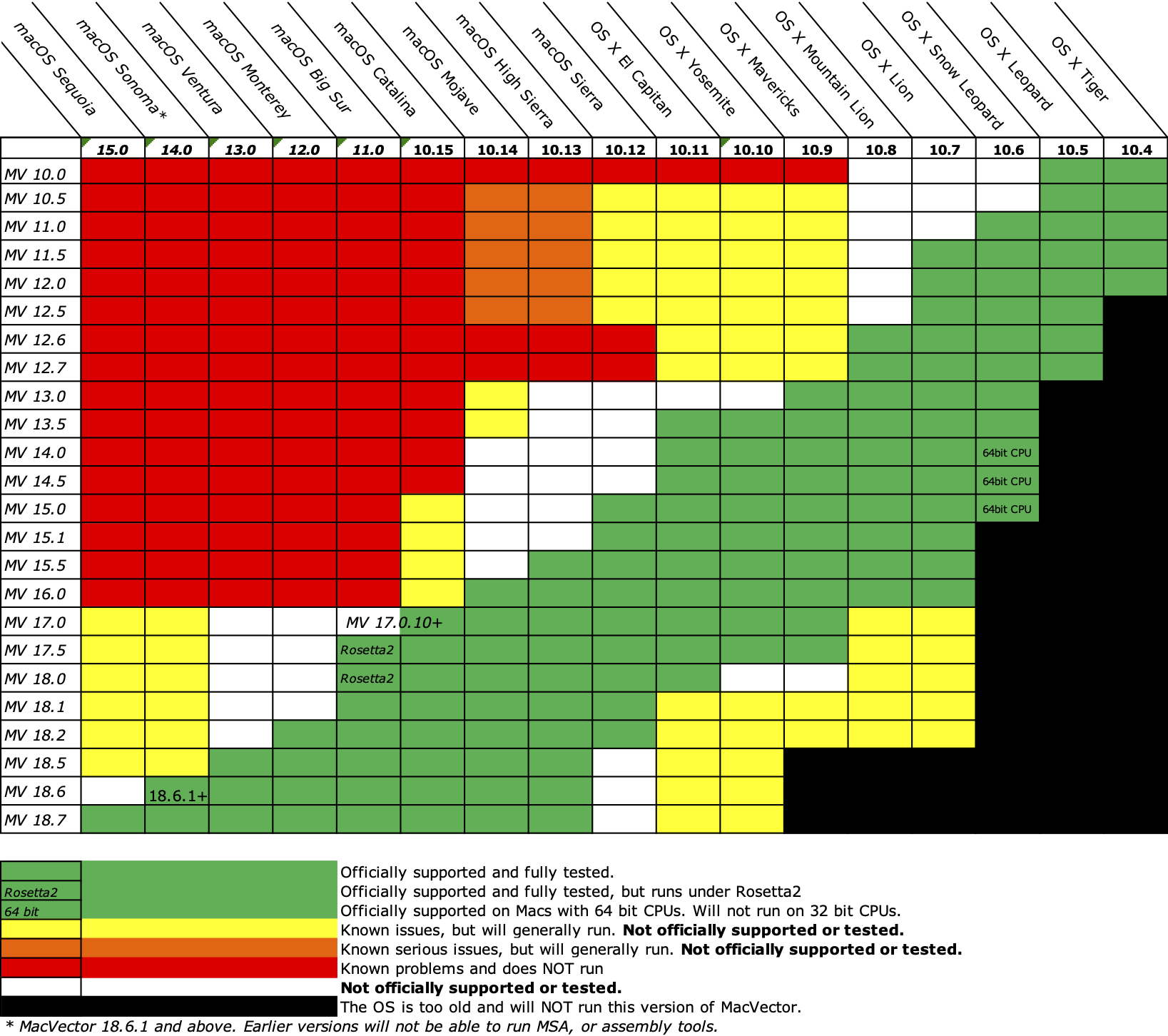
For versions of MacVector released over the past few years it is likely that they will work fine on macOS Sonoma except for the aforementioned tools. Our developers strive to future proof MacVector, and it is only when Apple make significant changes that older versions may stop working.
