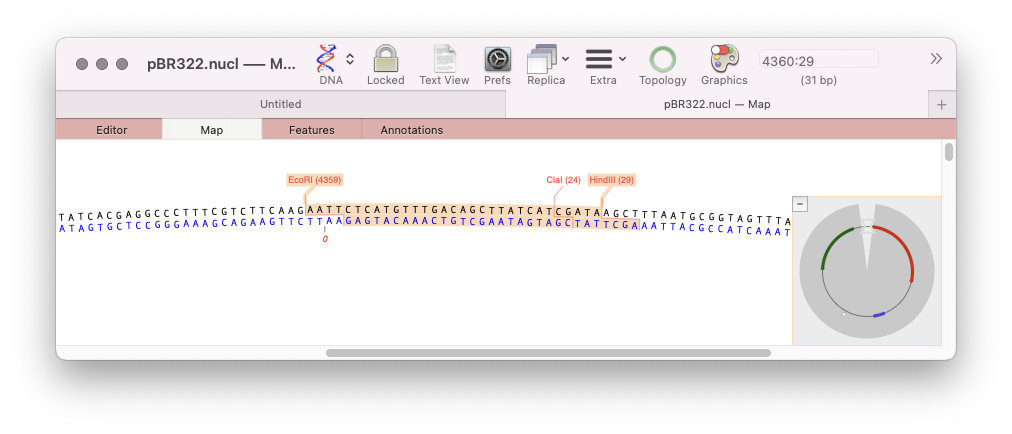Quickly viewing the recognition sequence and cut site of a restriction site is very easy in the Map tab.
By default MacVector’s Scan DNA For… tool will automatically display restriction enzyme recognition sites in the Map tab. If you hover your mouse over a restriction site, a tooltip will show you the restriction enzyme recognition site, the location of the cut site, and number of times that enzyme cuts your sequence.
– Make sure Preferences | Scan DNA | Restriction Sites is turned on:
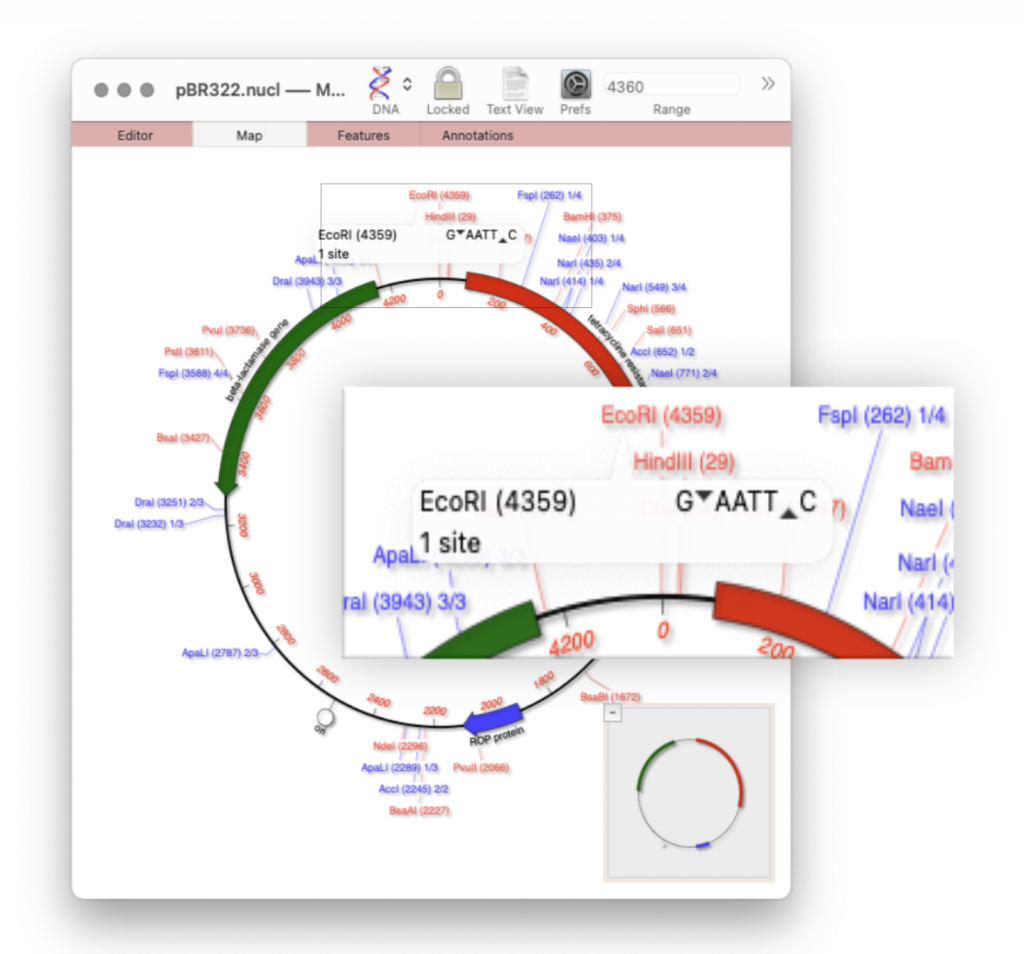
– In the Graphics Palette click the Zoom to Residue button.