Category: Tips
-
MacVectorTip: Sign up for an NCBI API key to speed up BLAST results
MacVector has a very cool BLAST Map results tab that displays the annotations surrounding any hits from the selected database. Particularly if you are working with prokaryotic sequences, where most BLAST hits these days are to genome sequences. This can really help you see the context of your hits, and let you download just the…
-
MacVectorTip: displaying CRISPR PAM Sites on a sequence
CRISPR-Cas9 genetic editing mechanisms require a short (typically 20nt) RNA sequence complementary to a target site next to a Protospacer Adjacent Motif (PAM) sequence. The most commonly used Cas9 nuclease (SpCas9) from Streptococcus pyogenes recognizes the PAM sequence NGG. One new function introduced a few years ago will search for PAM sequences in your sequence.…
-
MacVectorTip: visualizing shared domains in a protein alignment
MacVector has a domain-outlining facility for multiple sequence alignments, letting you easily visualize the relationships between features in aligned protein sequences.MacVector’s new multiple alignment file format retains the features/annotations from the sequences that are used to create the alignment. The colors of features from the individual sequence documents are used to outline the domains in…
-
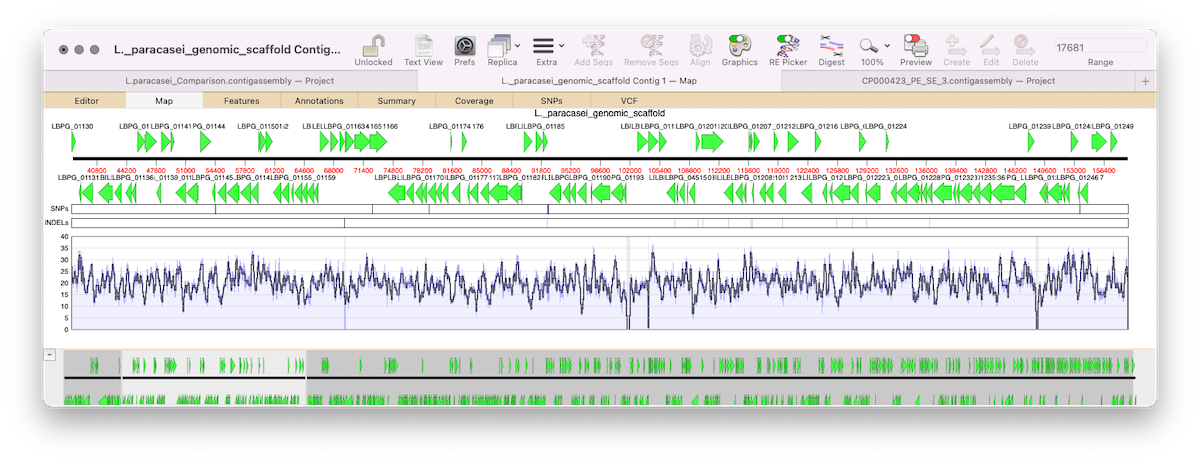
MacVectorTip: correctly flagging PacBio and Oxford Nanopore datasets for assembly by Flye
MacVector 17.5 introduced Flye for assembly of PacBio and Oxford Nanopore reads. Flye joins Phrap, Velvet and SPAdes for de novo sequence assembly using along with Bowtie2 and Align To Reference for reference assembly. Flye is an assembler algorithm tuned to assemble low quality long reads such as those produced by the new generation of…
-
MacVectorTip: quality score visualization in sequence assemblies.
Quality scoring of Assemblies and Align to Reference alignments can be visualized directly on the sequence. Residues can be shaded according to their quality scores. These can be displayed anywhere quality values are available, including de novo and reference assemblies in Assembler and Align to Reference alignments. A Shading toolbar button lets you turn on…
-
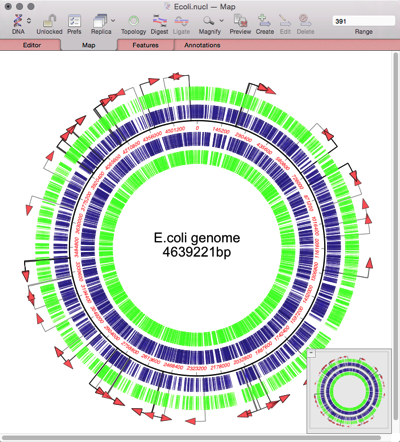
MacVectorTip: Assembling Fungal Genomes using SPAdes
MacVector with Assembler can assemble bacterial genomes in just minutes on quite modest hardware. Currently MacVector has four de novo assembly tools (SPAdes, Velvet, Flye and Phrap). But what of larger genomes? It is currently impractical to run de novo assemblies of Human genomes on a low cost Mac, though RNA-Seq analyses against the human…
-
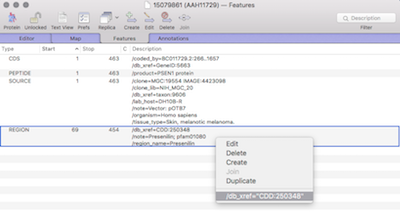
MacVectorTip: Viewing external database entries for features in a sequence.
Sequences, or regions of sequences, can be linked to external databases. For example an entire sequence entry or for when annotation tools are used to annotate proteins with domain or motif information (for example InterProScan). Very useful for when you want to view more detailed or updated information. Within the Genbank specification, which MacVector extensively…
-
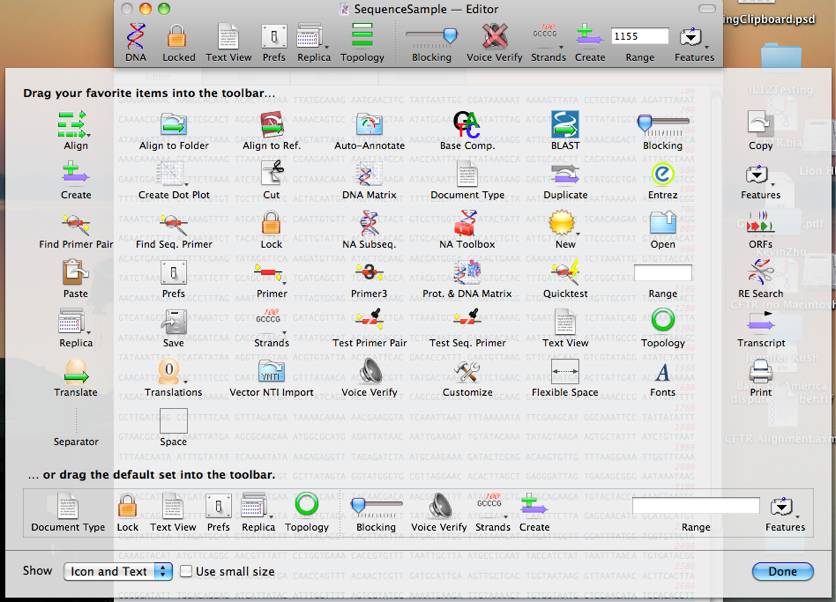
MacVectorTip: How to Customize Window Button Toolbars
Like many Mac applications, MacVector takes full advantage of the built-in ability to add, delete and rearrange the action buttons on window toolbars. To make these changes, right-click (or [ctrl]-click) in the gray space on any toolbar and a context-sensitive menu will appear. Choose Customize Toolbar and a dialog will be displayed with all of…
-

MacVectorTip: Understanding Color Groups
You can align hundreds, or even thousands of protein sequences within MacVector using three different alignment algorithms – ClustalW, MUSCLE or T-Coffee. Once aligned, you may be familiar with the colorful display in the Editor tab. But there’s more to this than pretty colors. The default Color Group in MacVector is one called “Chemical Type”.…
-
Weekly Tip: Use Hash Value = 12 for speedy genome comparisons with Create Dot Plot
MacVector’s Analyze | Create Dot Plot function can be used to compare entire genomes very quickly to get both an overall view of similarity (large inversions and duplications) while providing the ability to “drill down” to the residue level to see individual SNPs. One of the keys to ensuring the calculations complete in a reasonable…
