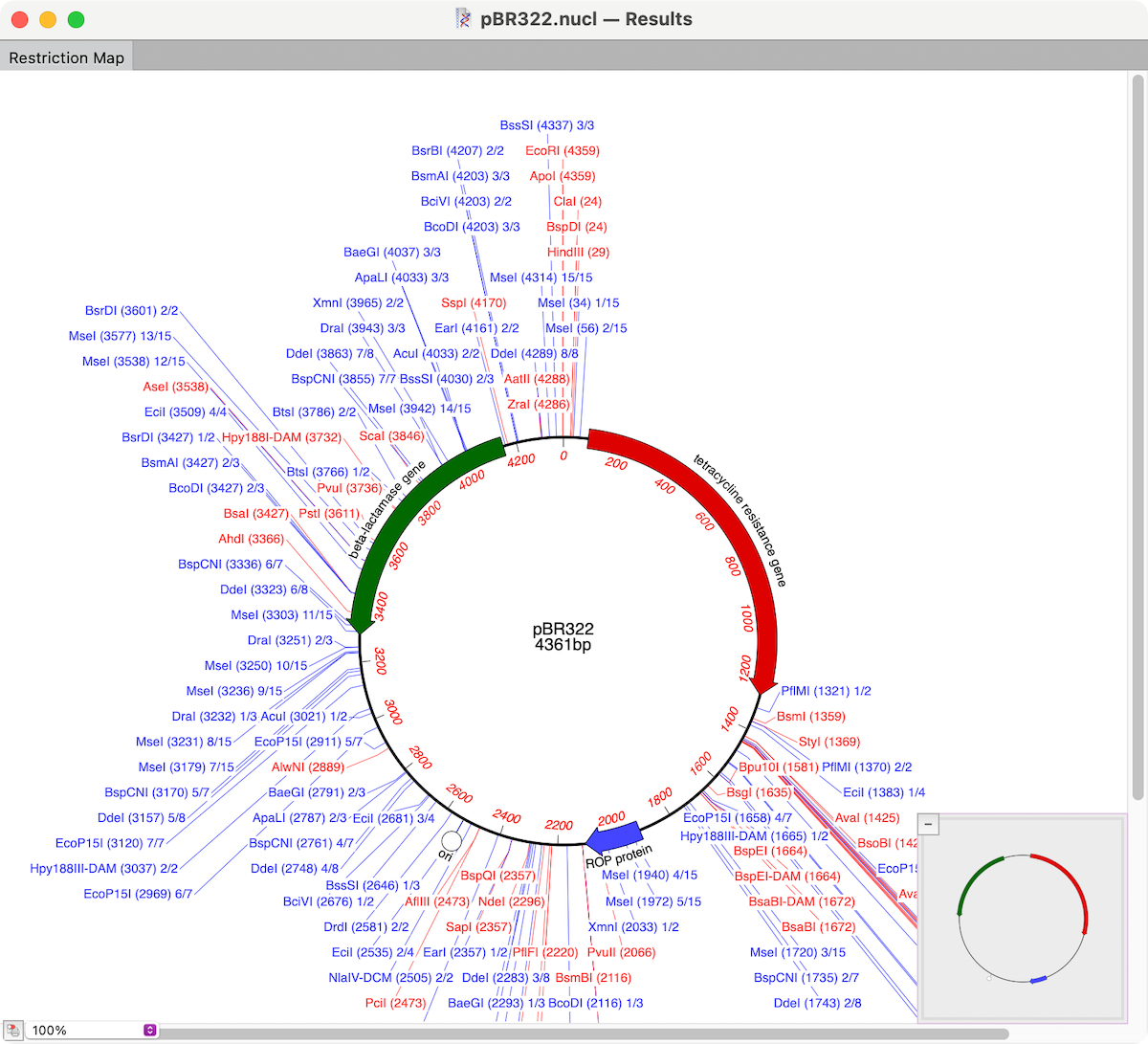One common cloning related task is to ask MacVector to find restriction enzyme sites that cut in a molecule, but that do not cut in a specific region. e.g. suppose you want to find restriction enzymes that cut pBR322 but that do not cut in the Tetracycline Resistance Gene. There are multiple ways to do this in MacVector but one quick way is running a restriction enzyme analysis with the With no cuts in option selected.
Note: if you want to do this repeatedly, for example cloning multiple inserts into the same vector, then use a RE Picker workflow instead to create a custom set of sites that do not cut in a region.
Here’s an example workflow to find enzymes that do not cut the Tet gene in pBR322.
- Choose the Analyze | Restriction Enzyme… menu item and run a search using All Enzymes
- When the search completes you’ll see a result dialog. Click on the With no cuts in checkbox.
- Click in the feature selection note icon to display a popup menu and select tetracycline resistance gene from the CDS sub-menu.
- Click OK.
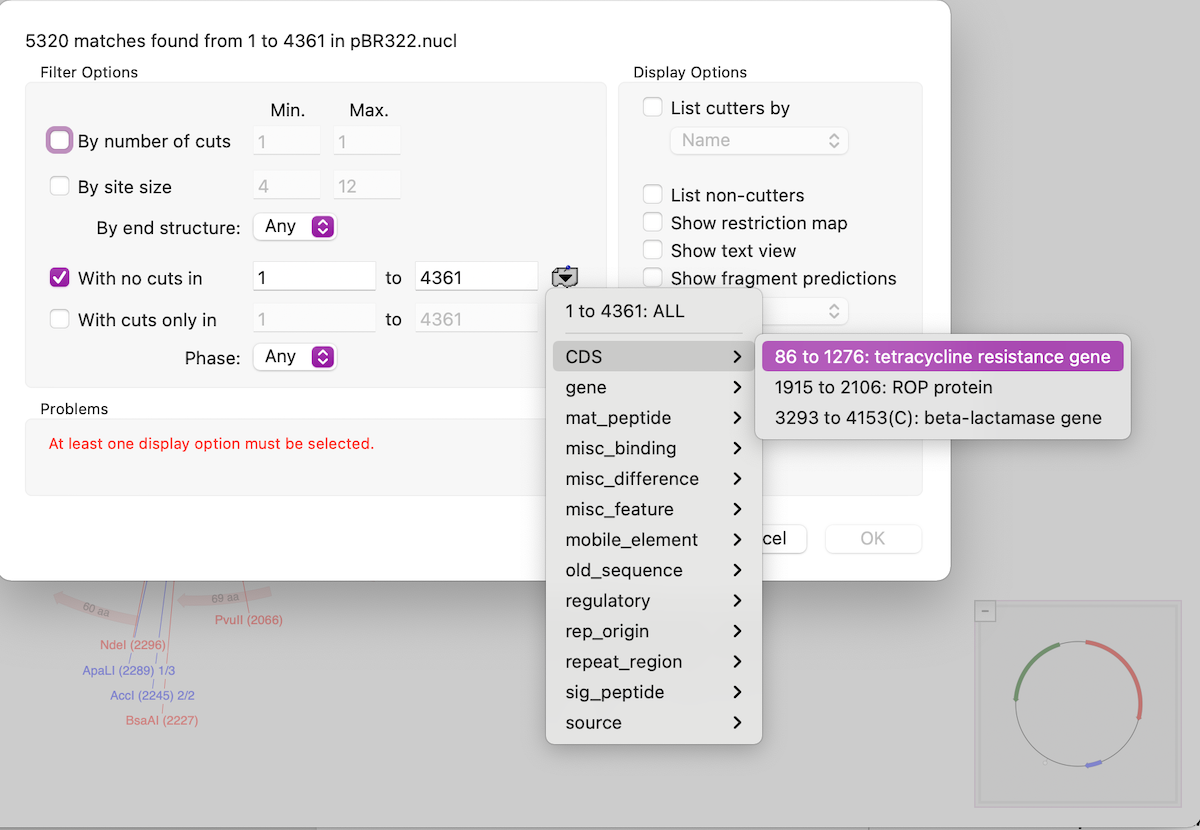
You can then see in the Restriction Map result tab that none of the displayed enzymes cut in the Tet gene.