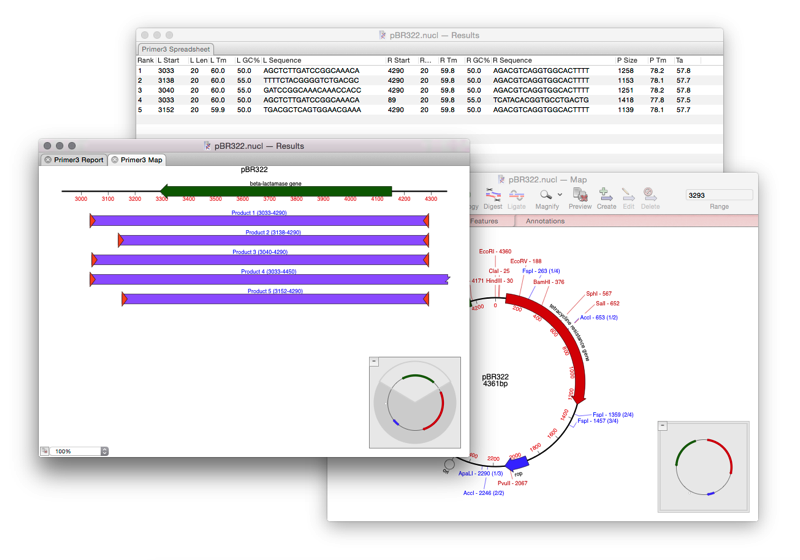To design a pair of primers to amplify a single feature is pretty quick with MacVector.
- Select a feature in the MAP tab
- Run Primer Design (Primer3)
- Ensure the dropdown menu is set to AMPLIFY FEATURE
- Click OK
- Check the summary shows that primers have been found and select the spreadsheet and graphical view
- Click OK