Many sequence formats contain multiple concatenated sequence entries. For example FASTA and Genbank are two formats capable of storing multiple individual sequences.
By default MacVector will treat such sequences as alignments and open them in the Multiple Sequence Alignment editor. Most users who want to open such a file do want to see an alignment. Additionally if the default behaviour was to open as individual sequences, then accidentally clicking on a large alignment would result in many hundreds of individual sequence windows opening up on your desktop (do remember that holding down the OPTION key and clicking on the close button will close all open sequences).
If you need to open such a sequence file as individual sequences, then there’s a simple option that you need to check in the FILE | OPEN dialog. This behaviour has not changed for quite some time. However, a few versions back the appearance of the dialog changed, due to a change in Apple’s guidelines on file dialogs. Whereas the older dialog had an obvious way to see this dropdown menu, now all you see is a small OPTIONS button in the bottom left hand corner.
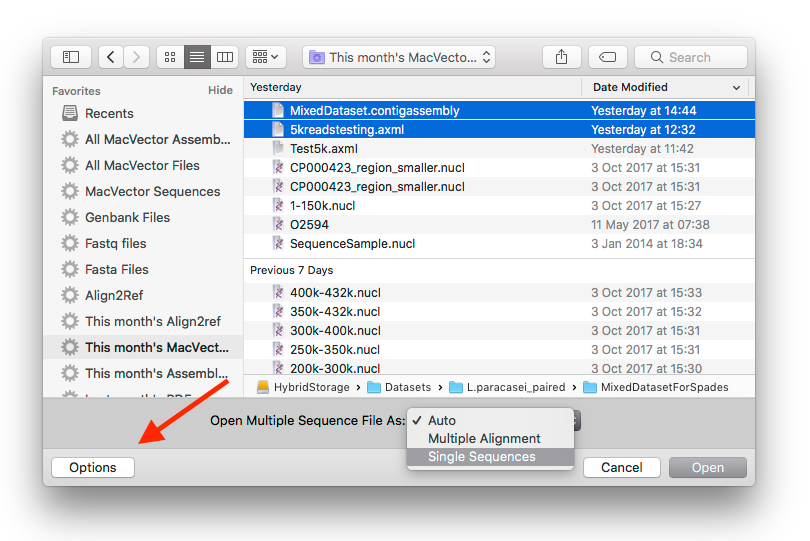
To open multiple sequence files as individual files you need to check an option in the FILE | OPEN dialog.
