UPDATE – March 8, 2021 – MacVector 18.1 is now released and can be downloaded.
Over twenty years ago Apple called an end to the Classic Mac with the release of OS X, followed five years later by the transition from PowerPC to Intel. A major step forward in the Macintosh world.
Earlier this year Apple announced the next stage in the Apple world, Apple Silicon Macs and macOS Big Sur. Signalling the end of OS X and heralding the start of macOS Big Sur.
This week sees the Apple Silicon macs on sale and macOS Big Sur is being released today (Thursday 12th Nov 2020).
We are proud to announce that our upcoming release MacVector 18 will run natively on both Intel and Apple Silicon Macs running macOS Big Sur.
Here at MacVector we are proud that MacVector is a true Macintosh application. MacVector is a Mac native application and has always been designed for the Mac platform, rather than a cross platform application with the inevitable interface compromises. Right from the beginning MacVector was designed to take full advantage of the Mac’s easy to use interface to bring powerful sequence analysis tools right to your desktop. The MacVector development team always follow Apple’s Human Interface Guidelines so we know that anybody familiar with a Mac will quickly feel at home using MacVector. The Mac has always been easy to use, and any molecular biologist can start using MacVector and start designing primers, aligning sequences or making constructs straightaway.
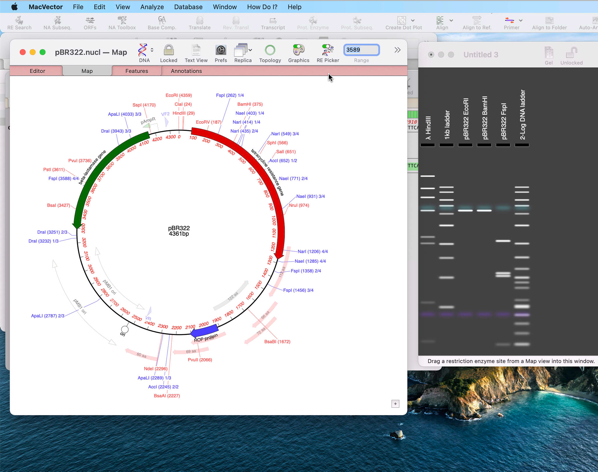 | 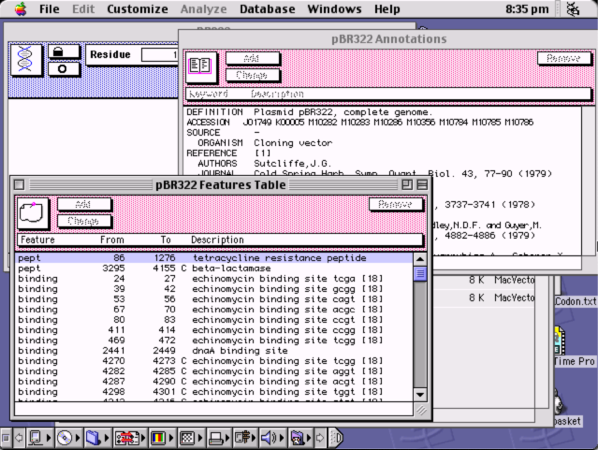 |
|
MacVector 18 on an Apple Silicon Mac running macOS Big Sur |
MacVector 1.0 running on a Classic Mac running Mac OS 9 |
The Apple Silicon Macs will be more powerful but consume less power than the Intel Macs. Apple Silicon and macOS Big Sur are great steps forward for the Mac and we are pleased to be part of it.
MacVector and macOS Big Sur
As ever full information on the compatibility with macOS Big Sur will not be fully known until after its release on 12th November, 2020. However, our developers have been developing and testing on development releases of macOS Big Sur for many months now. Please check back to this post for current information.
Current information is always available on the compatibility table.
MacVector 17.5 (the current release): We will be waiting until after the release of macOS Big Sur later today (12th Nov 2020) before officially supporting macOS Big Sur with the release of MacVector 17.5.6 Tests show that MacVector 17.5.5 seems to run properly. However, from experience we invariably find some minor bugs after the official release. Expect MacVector 17.5.6 later next week.
MacVector 18.0: our upcoming release will of course be fully supported on OS X El Capitan to macOS Big Sur. As well as macOS Big Sur support there’s a lot of new features to like in this release.
MacVector 18.1: Our last release of 2020 will be a universal binary and will run natively on both Intel and Apple Silicon macs.
Older versions:
MacVector 17.0: initial testing indicate that MacVector 17.0 runs OK. However, it will not be officially supported.
MacVector 16.0 and earlier versions: Our initial tests show that MacVector 16.0 and earlier will not run at all. These versions relied on an Apple library, that has been removed from macOS Big Sur. There is no possible workaround so if your license is only valid for MacVector 16 then either upgrade MacVector, or do not upgrade to macOS Big Sur.
