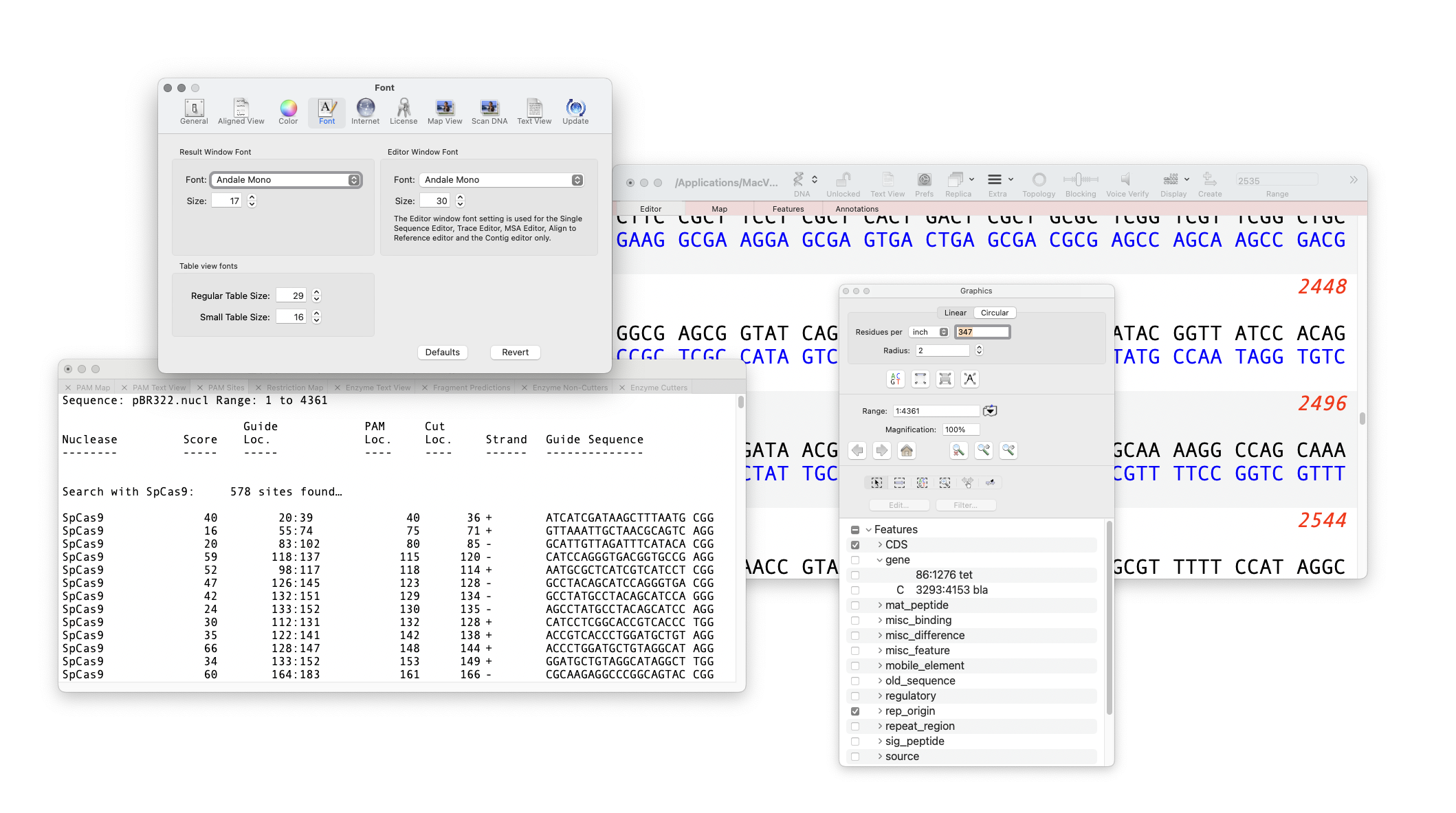
MacVector is very customizable in how you can produce graphical maps of sequences, assemblies, alignments and more. You can also change the default appearance of MacVector itself. The font used in the Editor and Results window can be changed and increased in size. You are limited to using fixed width fonts (such as Andale Mono anc Courier) as otherwise sequences will not align properly. But you can change the font size. Additonally You can change the size of the font used in the Graphics Palette. All very useful for very large monitors to avoid squinting at the screen!
- Open MacVector | Settings…
- Choose Font.
- Change the settings and close the Settings dialog.
