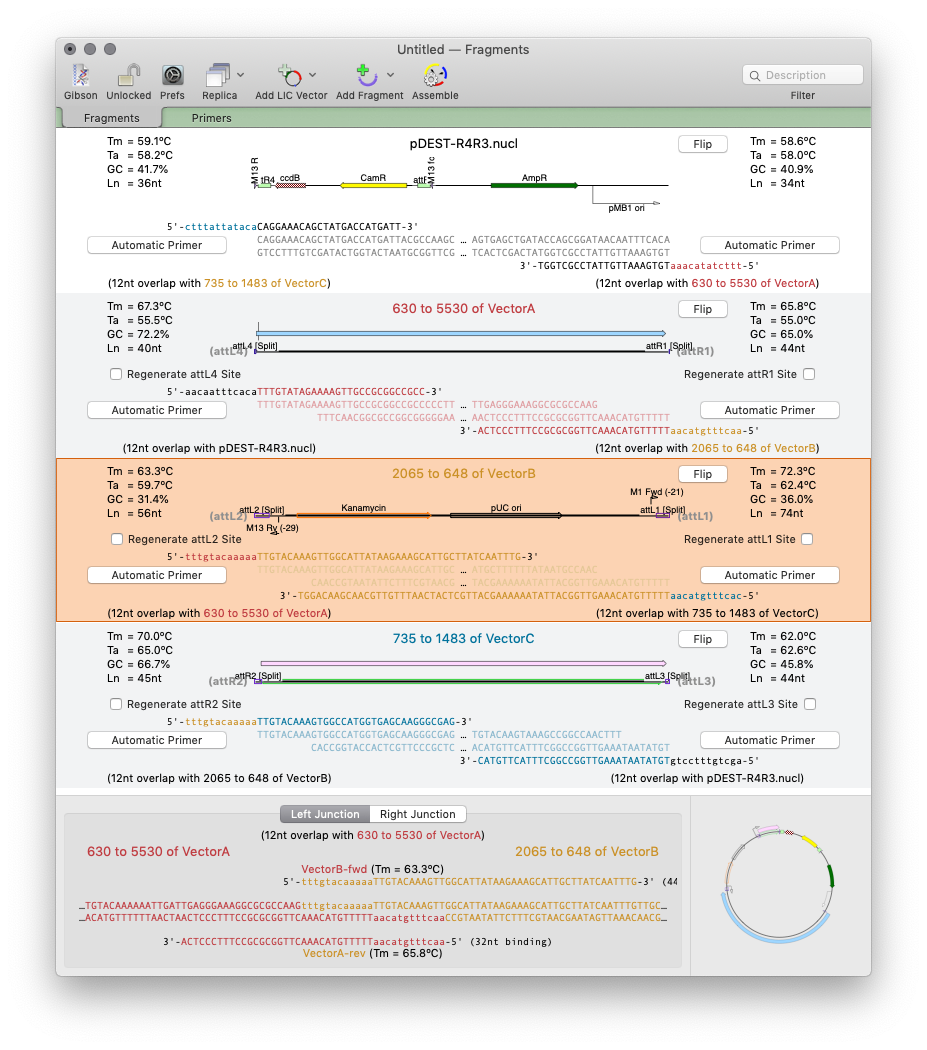Over the years, we have added a lot of drag and drop functionality to MacVector. Of course, as with any application, it is not always obvious that you can drag and drop to accomplish tasks because you literally have to drag and drop to discover you can do it at all! So here is the first of an occasional series pointing out some of the functionality in MacVector where drag and drop can save you time.
Gibson Assembly: MacVector supports designing primers for Gibson Assembly cloning projects along with other primer-based ligase-independent approaches such as the popular “In-Fusion” system. You can create a new project via the File | New | Gibson/Ligase-Independent Assembly… menu item. Then you need to add a “vector backbone” to get started. Often, this might simply be a restriction digested vector that you throw into the mix – if so, open the vector, select the chosen restriction site and drag it into the window.
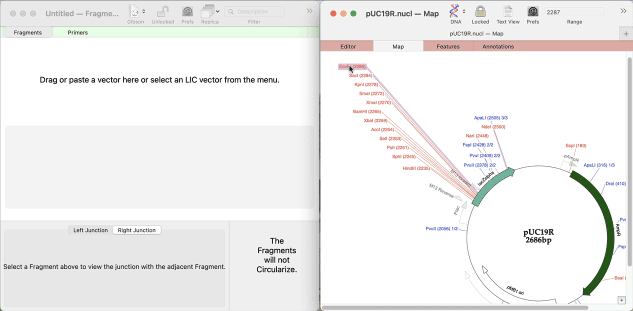
You can then open other annotated sequences and drag and drop features that you would like to include in your final construct.