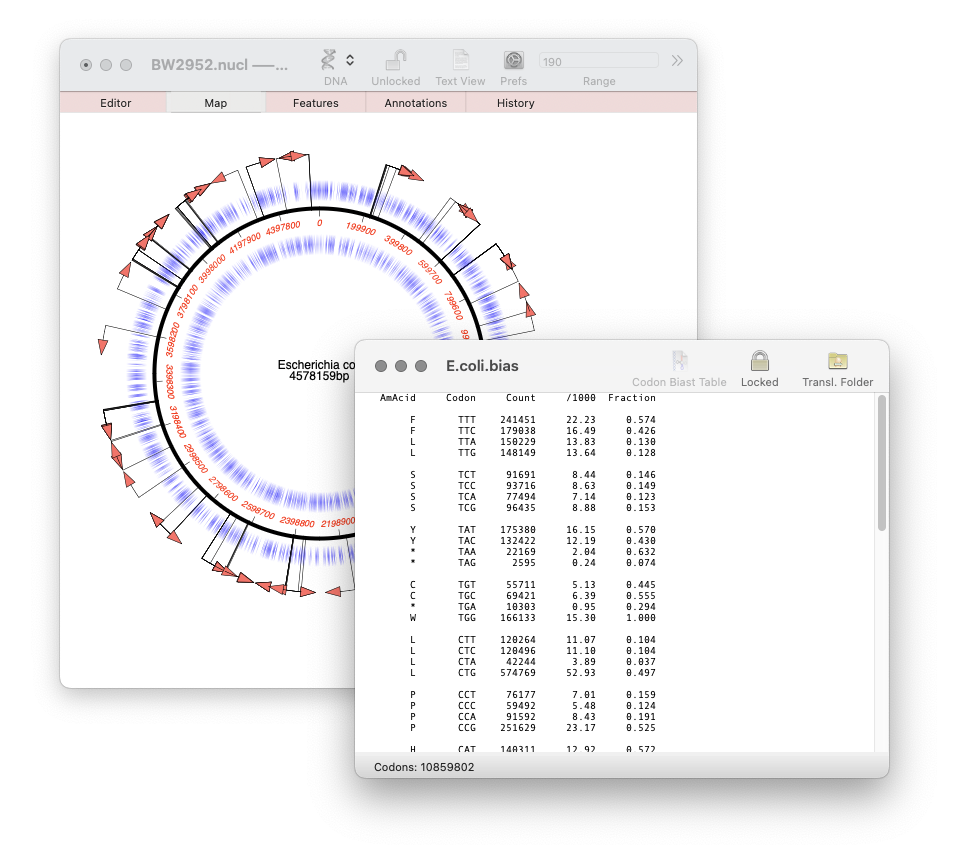Our latest release, MacVector 18.7, has a new Codon Usage Table viewer. You can use this to generate your own codon usage table (CUT or .bias) files. You can use codon usage tables to optimize codon usage of CDS features for enhanced expression in a different organism. They can also be used in the Nucleic Acid Toolbox to predict protein coding ORFs.
You can import data directly from codon usage websites or generate your own tables by translating CDS features in one or more sequences.
The Codon Usage Table viewer displays the data in a standard text format with one row of data per codon, identical to codon usage output windows used in other MacVector translation functions.
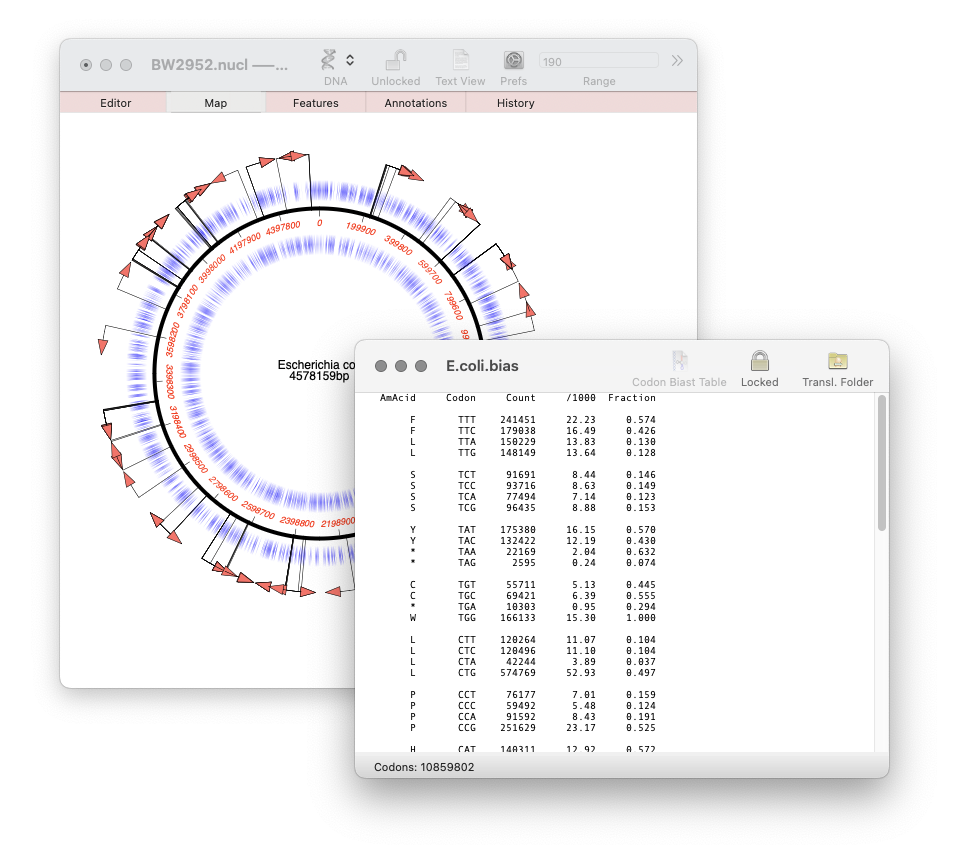
Importing codon usage tables
- Copy data from a source that matches the format above or to the popular GCG format available on codon usage websites such as CUTG.
- Select New From Clipboard will create a new CUT file in the Codon Usage Table viewer.
- Save the table as a .bias file.
Generating custom Codon Usage Tables from a single sequence.
- Open a sequence that has annotated CDS features.
- Analyze | Translate All CDS Features…
- Toggle Create Codon Usage Table (.bias) to on and enter a suitable name.
- Click OK.
Generating Codon Usage Tables from multiple sequences.
The CUT viewer has a toolbar button for the Translate All CDS Features in Folder function. You can invoke this multiple times and each new set of results will be added to the existing codon usage data. You can use this to slowly build up the codon usage information from a large sequence data set in multiple folder locations on your computer.
- Start by one of the following two methods:
- File | New | Codon Usage Table (.bias) and click Transl.Folder
- run Database | Translate All CDS Features in Folder
- Choose a folder of sequences you want to generate a CUT from.
- The CUT viewer will be blocked until the job has finished.
- Click Transl.Folder to repeat this procedure with multiple folders. At each stage the CUT will be updated.
MacVector 18.7 was released in July 2024 and introduces a History tab to track the construction of your expression vectors and clones. It also includes direct support for Codon Usage Tables, creating custom Codon Usage Tables and batch translation of CDS features. Additionally, MacVector 18.7 enhances Assembler’s toolkit by adding a new reference assembler for mapping PacBio and ONT sequencing reads to your reference sequences.