Tag: weekly tips
-
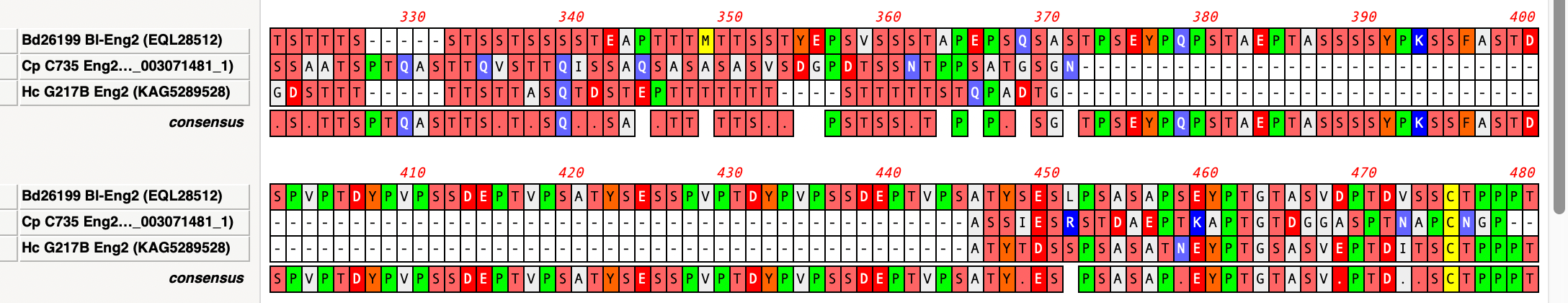
Handling Gaps in Multiple Sequence Alignment Consensus Calculations
By default, MacVector ignores gaps when calculating the consensus of a multiple sequence alignment. However, this can lead to some unexpected results. For example, consider this three sequence alignment where one sequence has a long insertion compared to the other two. In this case it does not seem reasonable to believe that the “consensus” should…
-
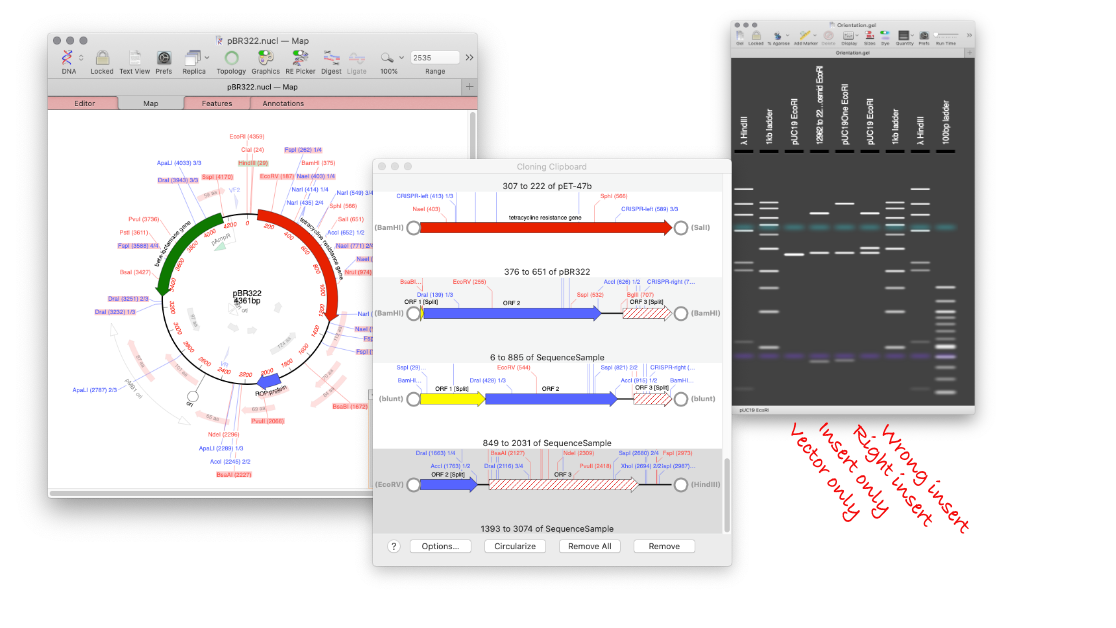
How to design a digest to screen minipreps after a ligation.
MacVector’s Agarose Gel tool can be used to quickly design a restriction digest to screen minipreps following a ligation. Replicate your ligation in MacVector. Create your agarose gel with the correct insert and a vector only lane. Undo the ligation, and repeat with the wrong orientation. Now you will end up with an Agarose Gel…
-

MacVectorTip: Trimming by Quality in sequence assemblies
Many of our users may be familiar with the ability of Sequencher to semi-automatically trim poor quality sequences from the ends of Sanger ABI reads. Although it is generally not necessary to do this in MacVector because most of the algorithms can automatically handle poor quality data, there are times when it can be beneficial.…
-
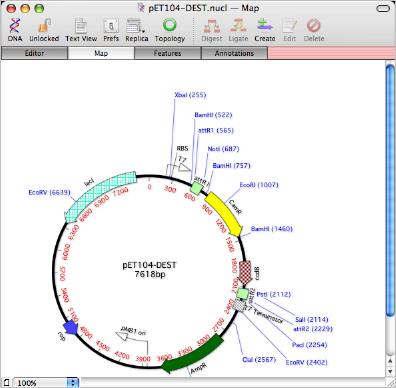
MacVectorTip: How to copy a specific short amino acid translation of a sequence
There can be times when you are messing around with open reading frames, inserting residues to change frames to try to get the perfect CDS fusion. The MacVector single sequence Editor will show those (click and hold on the “Display” toolbar button) but if you select and copy, only the DNA sequence (with any overlapping…
-
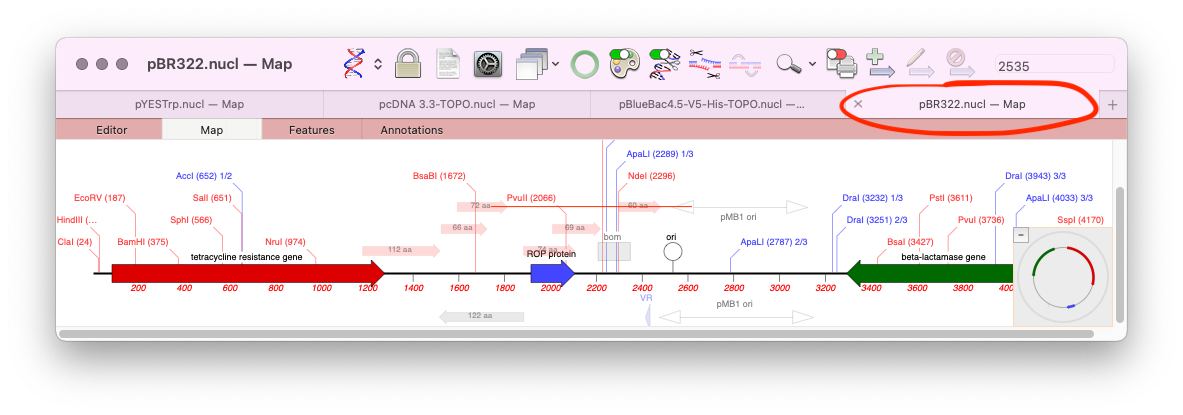
MacVectorTip: Using tabbed sequence windows in MacVector
One of the lesser known features of macOS is the ability to store all open documents of an application in tabs. Tabs were initially introduced for the Finder, but macOS Mavericks saw them apply to supported application document windows too. MacVector has supported tabs since their introduction, however, by default the Tab Bar is turned…
