It’s that time of year again. Apple have released macOS Ventura and we are very pleased to announce MacVector 18.5 is out. MacVector 18.5 is fully macOS Ventura ready!
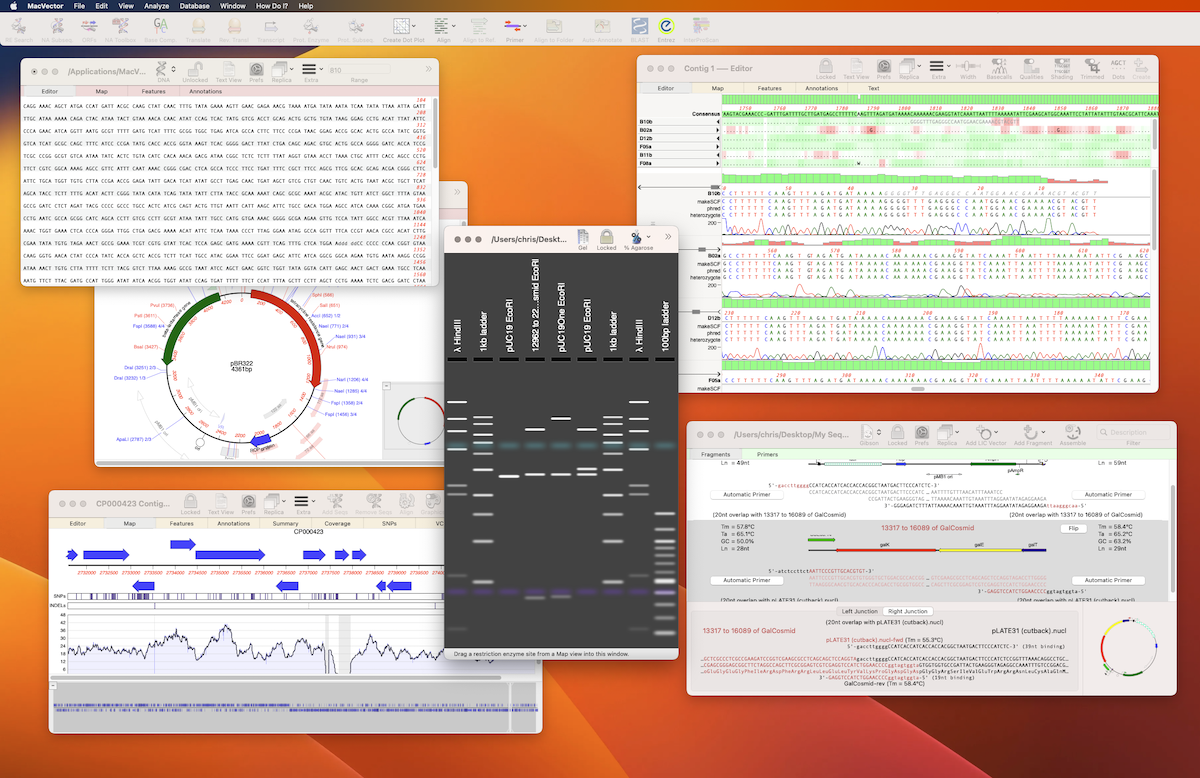
- MacVector 18.5 was developed and tested on macOS Ventura. It is supported on macOS High Sierra to macOS Ventura.
- MacVector 18.5 is a Universal Binary application and will run natively on Apple Silicon M1 and M2 Macs as well as Intel Macs.
- The heterozygote analysis tool analyzes one or multiple Sanger trace files and reports on all possible heterozygotes.
- You can also analyze Sanger trace files and permanently change the basecalled sequence with an IUPAC ambiguity code representing the basecalled heterozygote.
- The tool works on multiple trace files in the Assembly project manager or the Align to Reference editor.
- You can also basecall heterozygotes in a trace file in the Single Trace Editor.
- Long sequencing reads from PacBio and ONT sequencers can now be assembled in Align to Reference.
- Importing Sequencher project (.SPF) files has been significantly enhanced.
- As usual there’s many bug fixes and changes that you probably don’t care too much about! But be assured that all we do keeps MacVector future proof and to be a modern macOS application that you can rely on.
macOS Ventura ready
Heterozygote Analysis of Sanger trace files
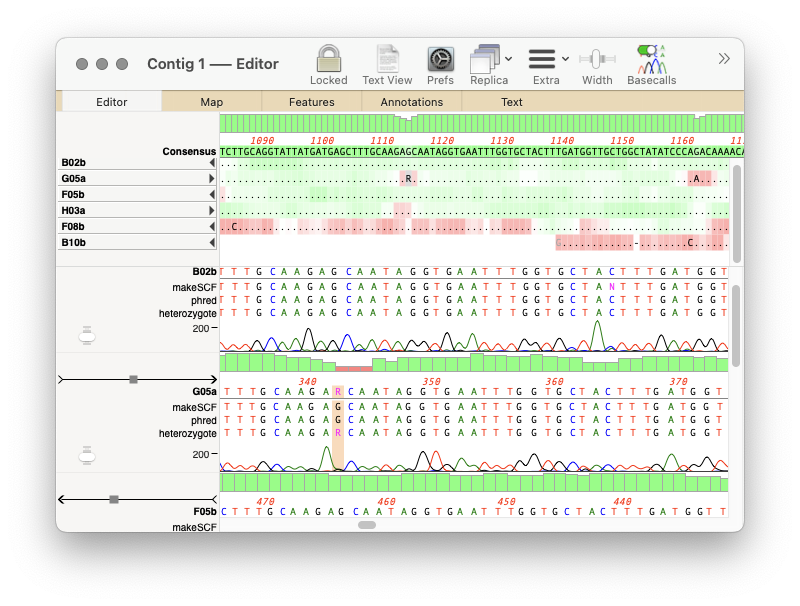

Align to Reference supports long reads
Miscellaneous enhancements
How to upgrade to MacVector 18.5
If you have a maintenance contract that was active on 1st November, 2022, then you can install MacVector 18.5. You must be running macOS High Sierra to macOS Ventura. You will be prompted to automatically update within the next few days.
You can also download the installer and do it manually now.
If you have an older version of MacVector then download the trial and request an upgrade quote.
Even if you have downloaded the trial in the past then downloading a new trial will give you a fresh 21 days to evaluate MacVector.
When a trial license expires it becomes MacVector Free. So if you decide against upgrading then you can just delete the trial license and easily go back to your current version. It’s risk free as MacVector files are backwards compatible.
