Category: General
-
Merry Christmas from the MacVector team
For those who celebrate the MacVector team wish you a very merry Christmas. We hope you are able to turn off that sequencer, put away your pipette and have a relaxing time with your loved ones. Here’s to a better year for science in 2026!
-
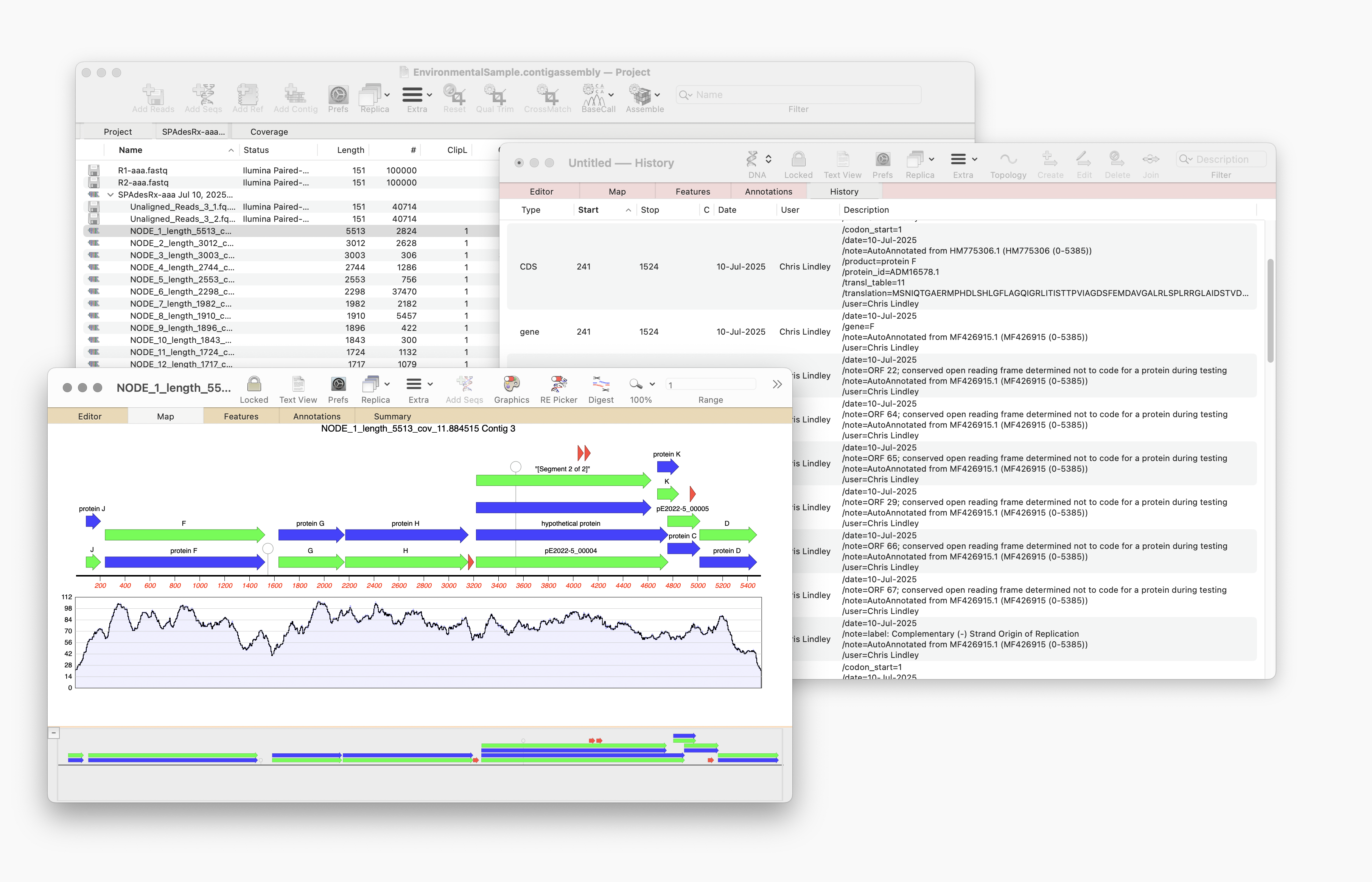
Automating annotation of sequences via BLAST
MacVector 18.8 is out and it’s packed with new tools! MacVector 18.8 has tools to help you identify and annotate unknown, unannotated or partially annotated sequences. Ideal for identifying contigs from a de novo assembly. One of these new tools is AutoAnnotate (via BLAST) Auto-Annotate (via BLAST) is similar to Auto-Annotate (local), except instead of using curated sequences on your own…
-
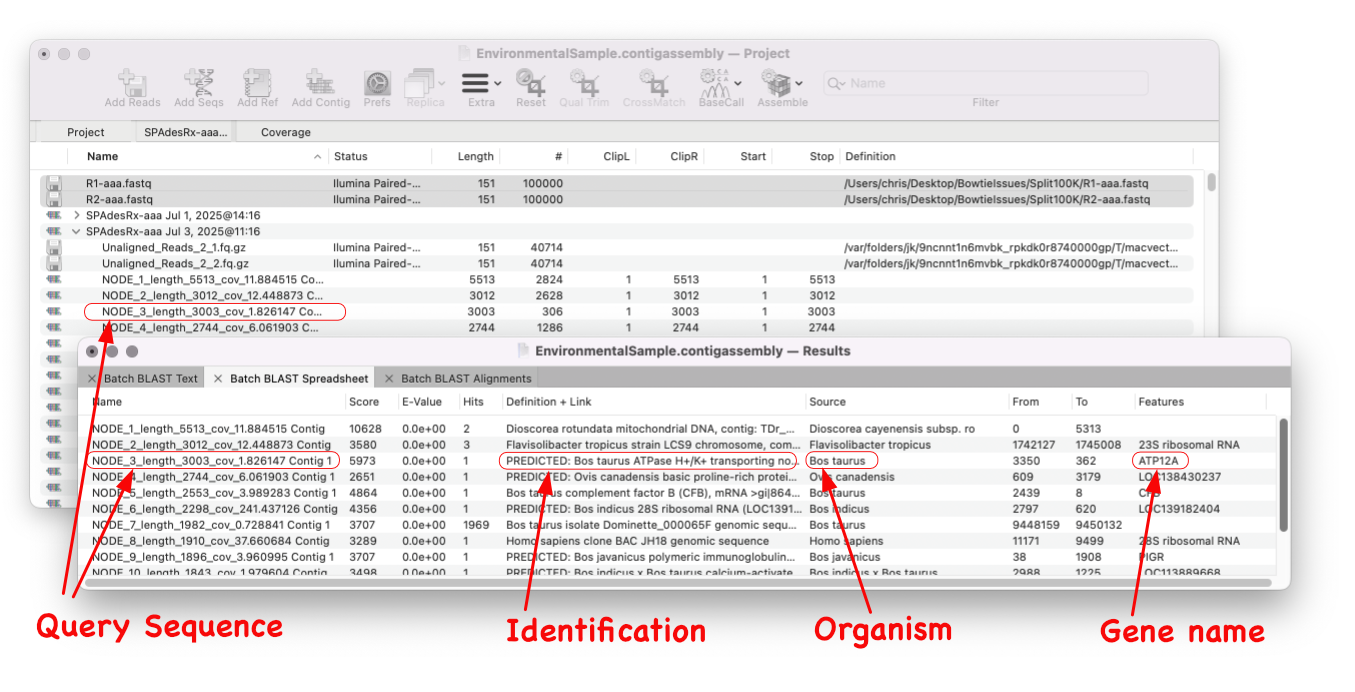
MacVector 18.8 Is Here – Packed with Powerful New Features
A game changer for identifying unknown sequences MacVector 18.8 is out and it’s packed with new tools! MacVector 18.8 has tools to help you identify and annotate unknown, unannotated or partially annotated sequences. Batch BLAST allows you to automate BLAST searches for multiple sequences and Auto-Annotate (via BLAST) allows you to automatically annotate multiple sequences.…
-
MacVector 18.8 Installer
MacVector 18.8 requires macOS Big Sur (11) or later, including macOS Tahoe when it is released. It will NOT work on Windows, macOS 10.15 (Catalina) or earlier. MacVector 18.8 is a “Universal Binary”, meaning it will run natively on both Intel and Apple Silicon based Macintosh computers. The changes in MacVector 18.8 are described in the Release Notes .…
-
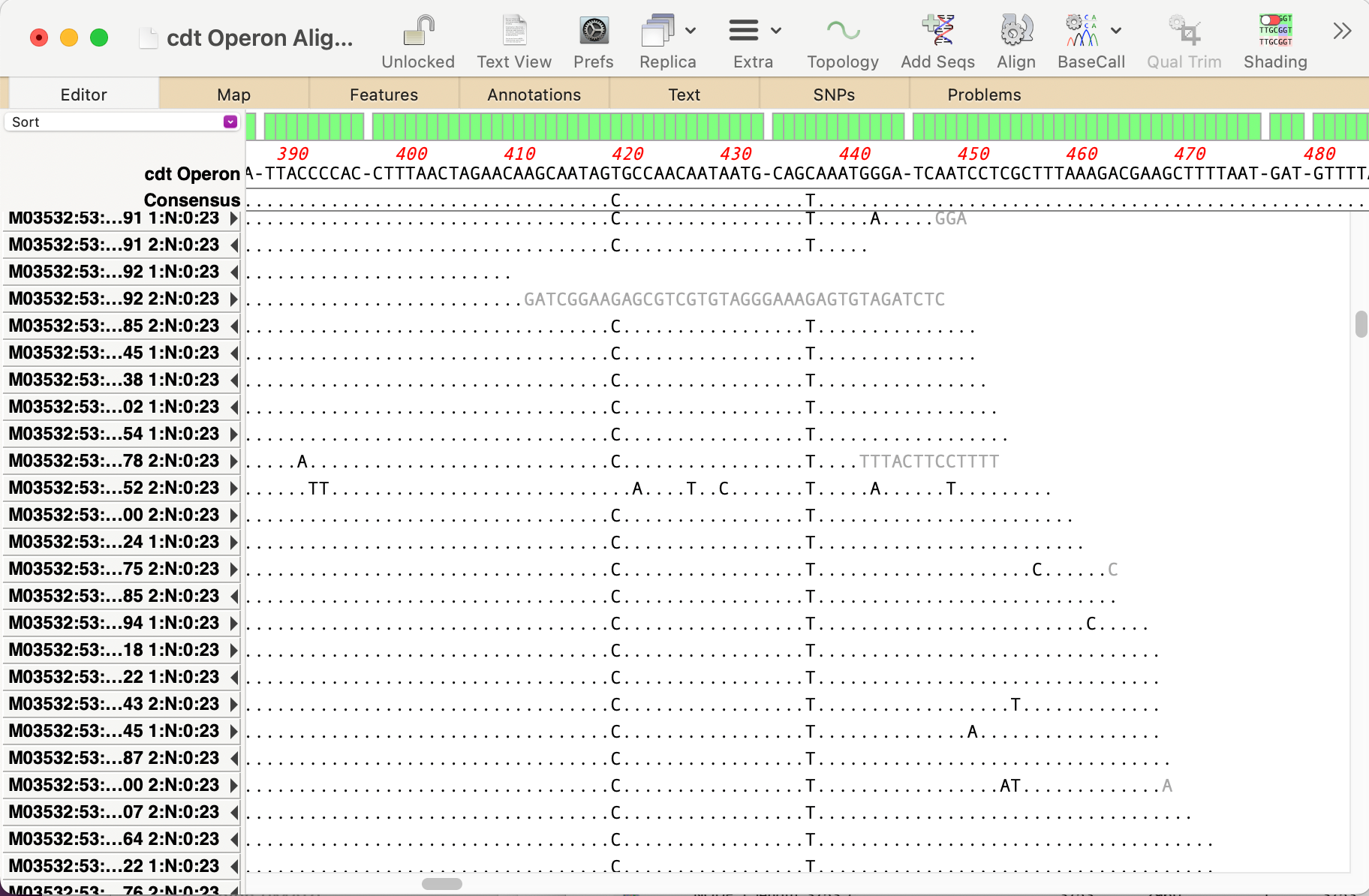
MacVectorTip: Use Align to Folder to filter NGS data for specific genes
Even the latest Macintosh computers loaded with as much RAM as you can afford will still struggle to de novo assemble genomes much over 50 Mbp. But, often that is not required. If you are just interested in a few genes, or a specific region of a chromosome, you can use Align to Folder to filter the…
-
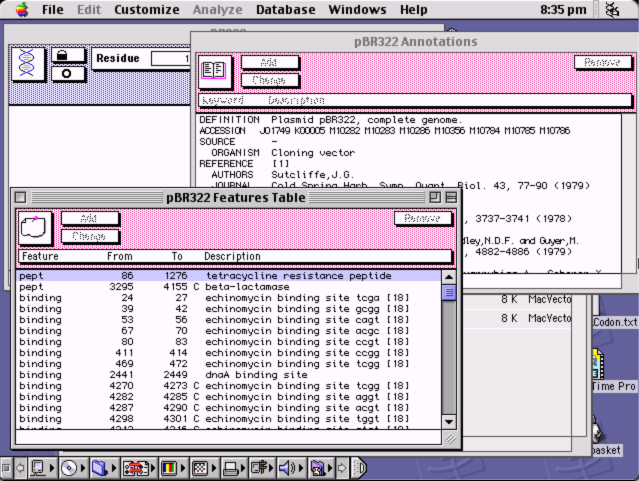
The 40th anniversary of the Mac!
So it is forty years since Steve Jobs walked onto the stage and announced the Mac! MacVector did not come about until six years later as MacVector 1.0 was released in March 1990! But we are still proud that MacVector has now been running on the Mac for over thirty years. Especially that MacVector 18.6…
-

Merry Christmas from all of us at MacVector….!
We hope 2022 was a productive and enjoyable year for your research, and that MacVector has played some part in that. Once again, 2022 was not the uneventful year that we all hoped for. Perhaps 2023…? Before you go and relax with friends and family, help your colleagues make the most of MacVector and give…
-
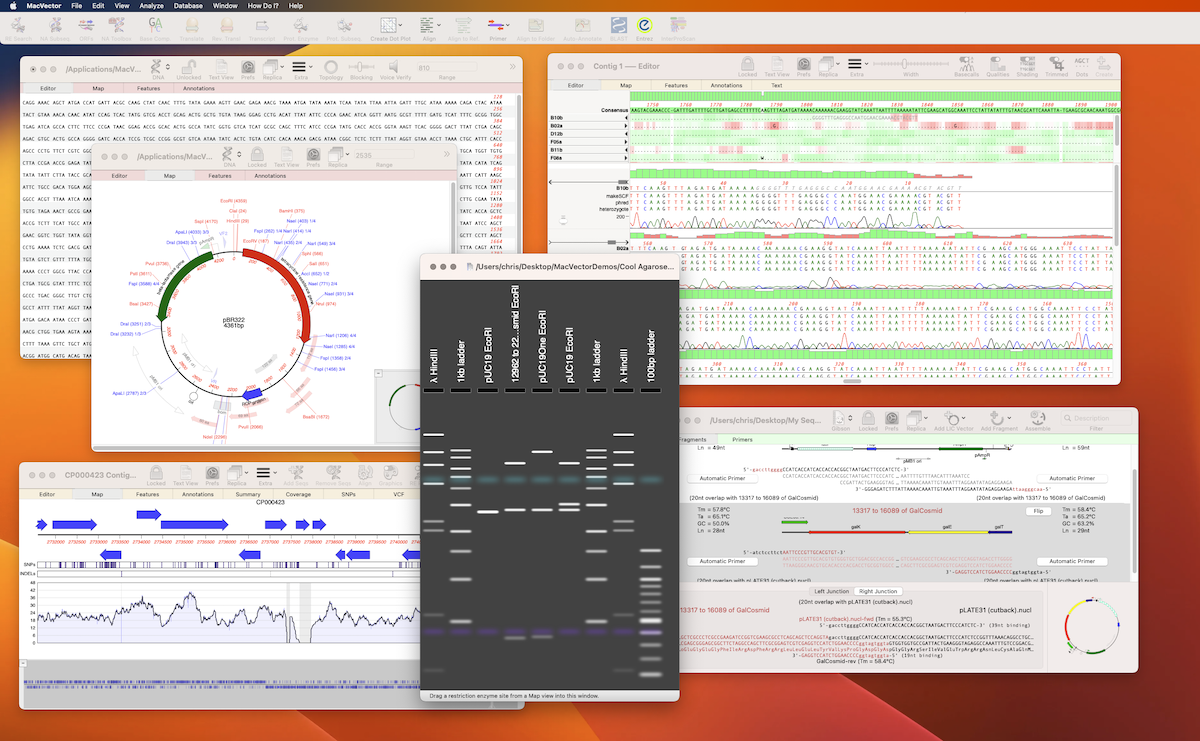
MacVector 18.5 is macOS Ventura ready
It’s that time of year again. Apple have just released macOS Ventura and we are very pleased to announce our current release, MacVector 18.2 has been tested on macOS Ventura and is compatible. Not only that but we have just a few weeks of testing left before our next release. MacVector 18.5 has been developed…
-
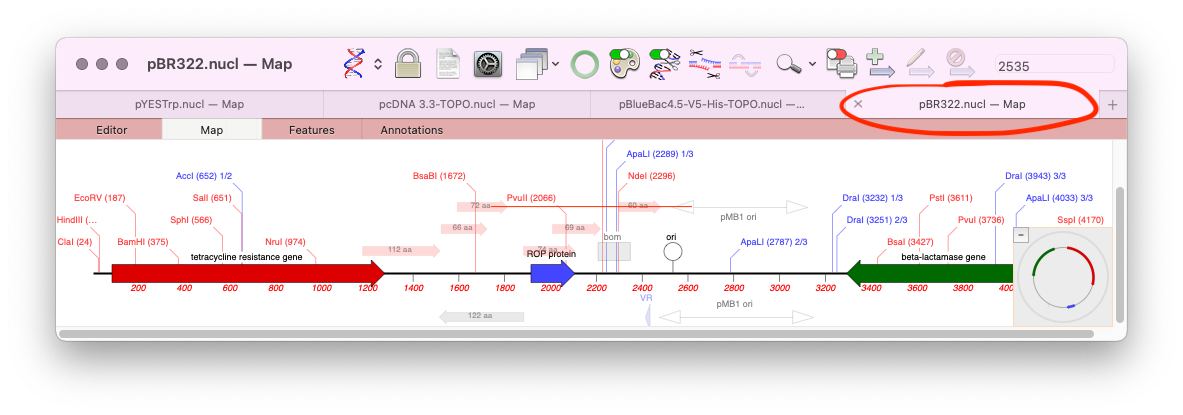
MacVectorTip: Using tabbed sequence windows in MacVector
One of the lesser known features of macOS is the ability to store all open documents of an application in tabs. Tabs were initially introduced for the Finder, but macOS Mavericks saw them apply to supported application document windows too. MacVector has supported tabs since their introduction, however, by default the Tab Bar is turned…
-
Working from home and Roaming Network licenses
The pandemic brought a sudden change to usual working routines and it is probable that home working will remain part of the working week for some time to come. Most scientific research needs physical lab time, but that’s just “pipetting”! The real science also happens when you think.. and that can be done easily at…
