Tag: releases
-
MacVector 17: Our most feature packed release yet..
MacVector 17 will be released later this week. Get ready for our biggest release yet. MacVector 17 compares genomes, makes restriction enzyme cloning easier, automates the design of Gibson Assembly and Ligase Independent Cloning strategies. Makes plasmid maps even more beautiful and supports macOS Mojave’s Dark Mode to aid concentration on those late night primer…
-
Scan For… Missing Primers: Automatic Primer Binding Site Display
One new feature in our MacVector 17 release is the ability to automatically display primer binding sites in each DNA sequence that you open. Here’s an example of a couple of primers displayed on the popular pET 47b LIC cloning vector on each side of the LIC cloning site. The image shows how MacVector 17…
-
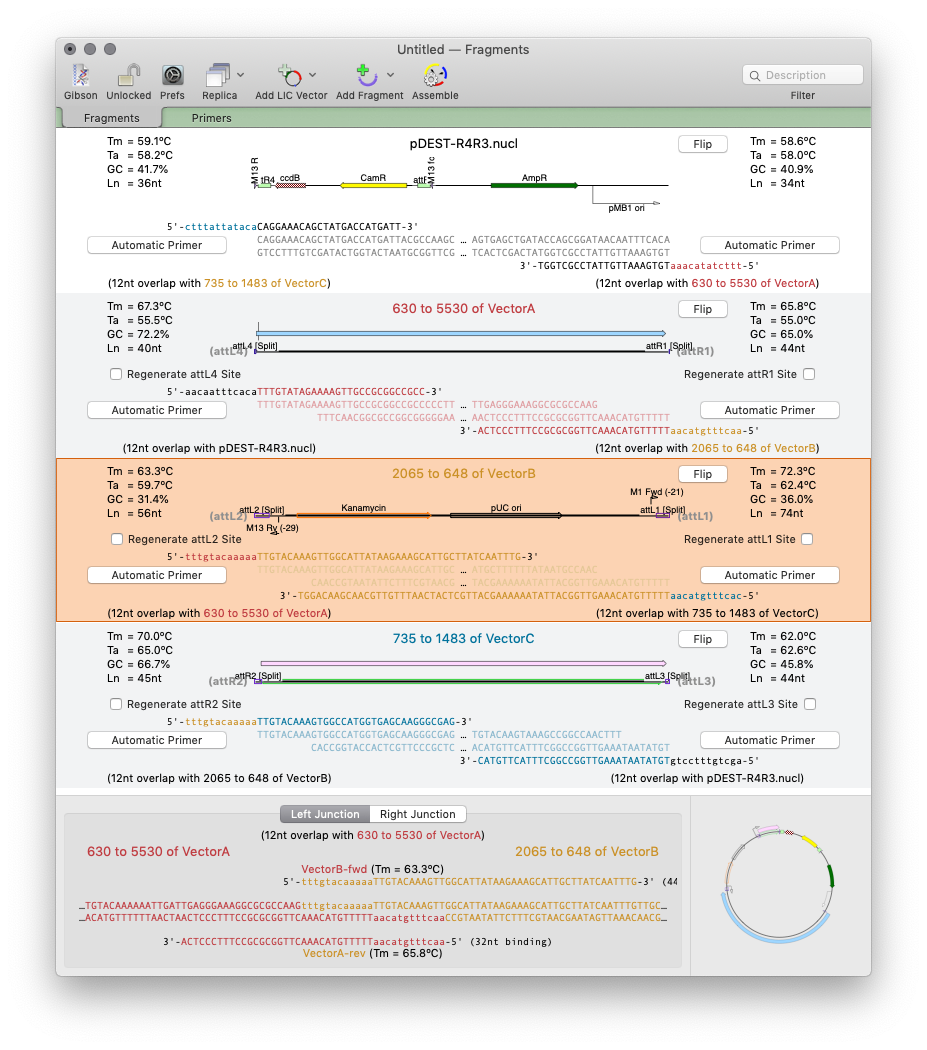
Designing primers for Gibson Assembly with MacVector 17
MacVector 17 has a completely new tool for automated design of ligase-independent cloning strategies. The tool supports 5’ exonuclease driven Gibson assembly as well as the T4 DNA Polymerase 3’ exonuclease “Ligase Independent Cloning” approach. MacVector can automatically design primers when you specify fragments and vectors to use. You can provide custom primers (manually or…
-
MacVector 16.0.10 and BLAST/Entrez issues
We recently became aware of a few issues with Entrez and BLAST. The most common issue is that in Entrez there are only two databases that you can search. The main cause is due to some changes the NCBI made to their service, that went live on the 1st of December, 2018. During the implementation…
-
MacVector and macOS Mojave
Apple released macOS Mojave today (Tuesday 25th September). Over the past few months we have performed preliminary testing with MacVector 16.0.9 on various development releases of macOS Mojave through its development cycle and all appears to be well. So whereas we cannot state MacVector is compatible until it is officially released, we can say that…
-
MacVector 16 and macOS High Sierra 10.13.4.
Apple have just released macOS® High Sierra 10.13.4. This may appear to be just an incremental update to macOS High Sierra. However, under the hood there are some major changes, not least is a new warning dialog if you are running an older application on macOS High Sierra. With the release of macOS High Sierra 10.13.4…
-
MacVector 16: Our latest release takes automatic sequence annotation to a whole new level
MacVector 16, our latest release, makes beautiful plasmid maps easier, and accurate de novo assembly achievable on your own desktop. Scan for.. Missing Features: Sequences are automatically scanned and missing features displayed. A simple right-click converts them to a permanent feature. Even blank sequences will be displayed fully annotated with common features. You can even…
-
Get ready for the release of macOS High Sierra with a 30% discount on all MacVector upgrades
macOS® High Sierra will be released Monday 25th of September. Whether you intend to upgrade early, or months later, you’ll be pleased to know that MacVector 15.5 (the current version) and MacVector 16 (our upcoming release) are both fully supported and compatible with macOS High Sierra. During October we do have a 30% discount on…
-
MacVector 15.5.3
There’s another update available with a few minor bug fixes. Update by going to MACVECTOR > CHECK FOR UPDATES The changes in MacVector 15.5.3 are described in the Release Notes . You can also read more about the new features in MacVector 15.5 on our What’s New In MacVector 15.5 page.
-
MacVector 15.5 is out: Graphical BLAST and automatic ORF display.
Our latest release, MacVector 15.5, introduces an entirely new way to view the results of BLAST searches, with an interactive graphical interface that let’s you easily visualize where your query maps to a hit. Unannotated Open Reading Frames are now automatically displayed whenever you open a DNA sequence. A number of changes to the Align…
