Author: Chris
-
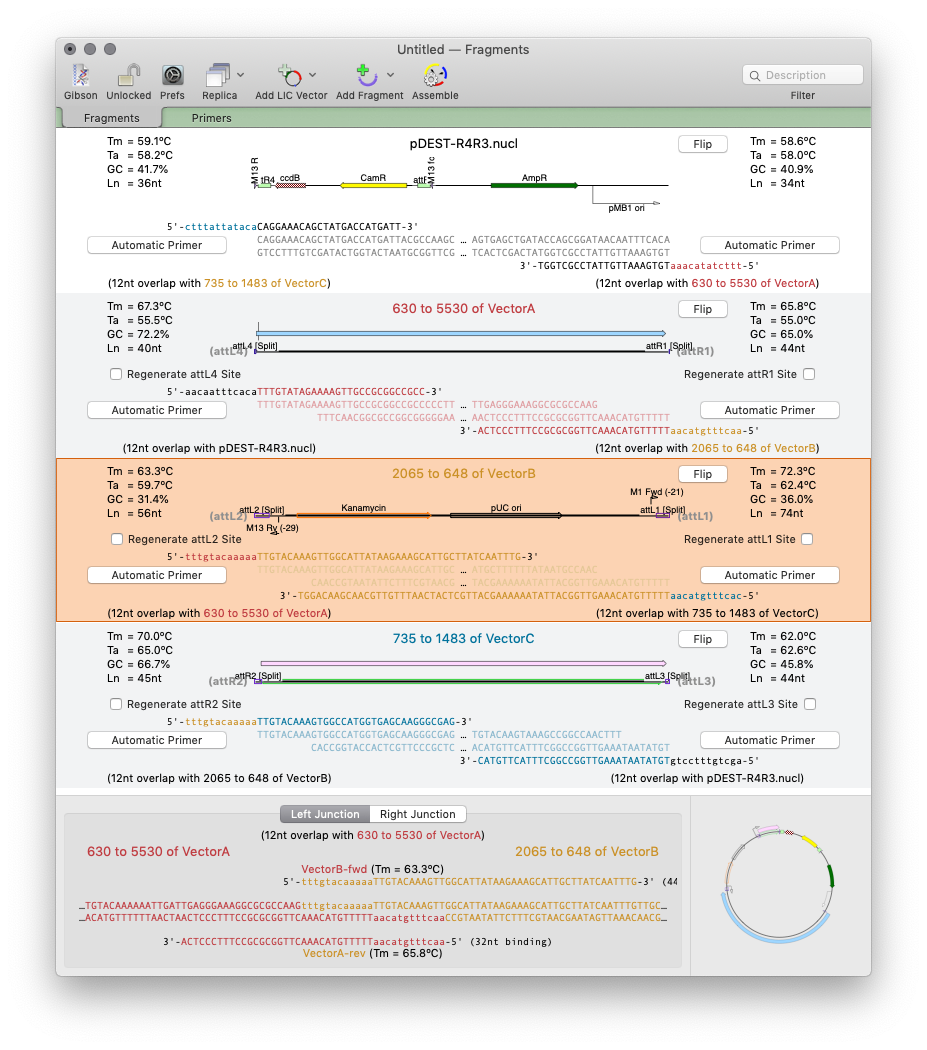
MacVectorTip: Drag and drop in the Gibson Assembly window
Over the years, we have added a lot of drag and drop functionality to MacVector. Of course, as with any application, it is not always obvious that you can drag and drop to accomplish tasks because you literally have to drag and drop to discover you can do it at all! So here is the first of…
-
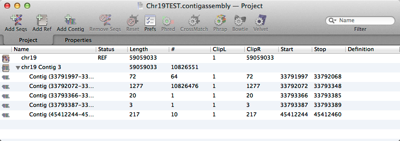
MacVectorTip: organizing assemblies and sequencing datasets with the Assembly Project manager.
MacVector’s Assembly Project manager helps you organize multiple sequencing datasets, multiple reference sequences and repeated assemblies. You can store multiple assembly jobs in a single Assembly Project and directly compare multiple runs of the same dataset to determine the best assembly parameters. You can also compare different sequencing datasets assembled against the same reference sequence…
-
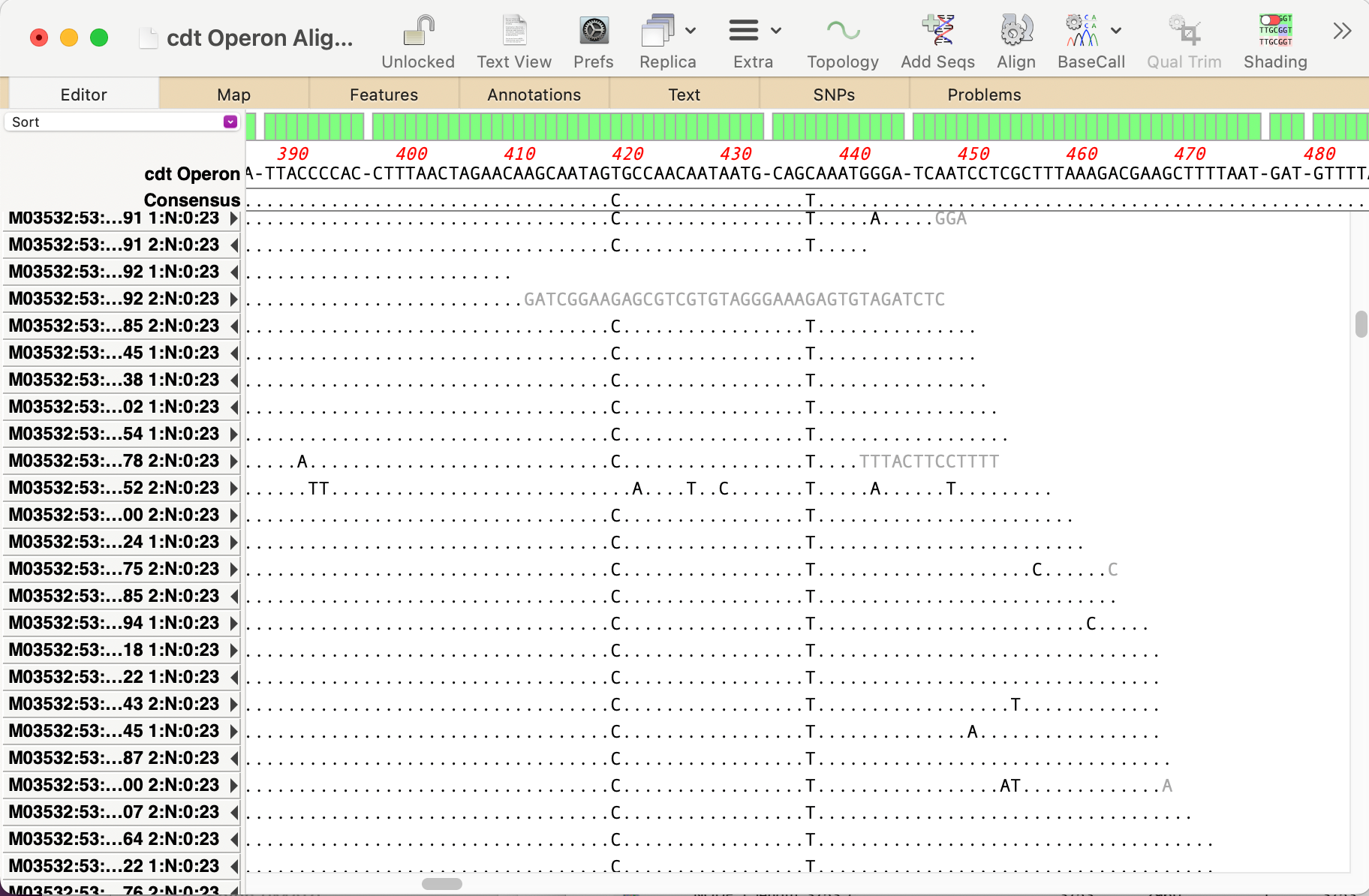
MacVectorTip: Identifying, Selecting and Assembling NGS reads with a variant genotype
When analyzing/assembling/aligning NGS data, there are many scenarios where you might want to separate out the reads representing different genotypes or variant sequences. MacVector makes this very easy. Take a reference sequence and choose Analyze->Align to Reference. Now click the Add Seqs button and select and add your NGS data files. NOTE: if your reference…
-
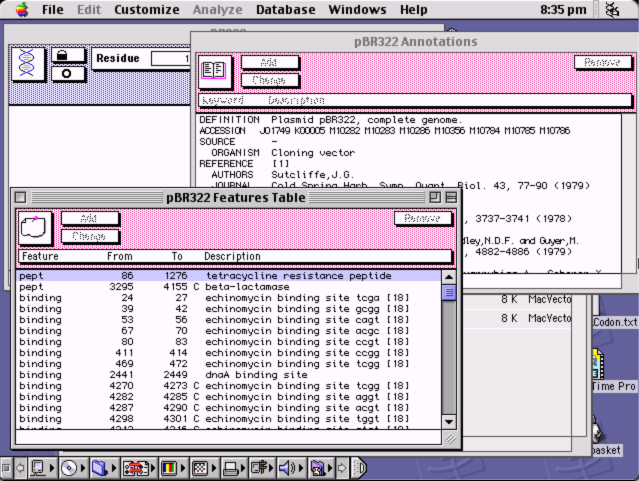
The 40th anniversary of the Mac!
So it is forty years since Steve Jobs walked onto the stage and announced the Mac! MacVector did not come about until six years later as MacVector 1.0 was released in March 1990! But we are still proud that MacVector has now been running on the Mac for over thirty years. Especially that MacVector 18.6…
-
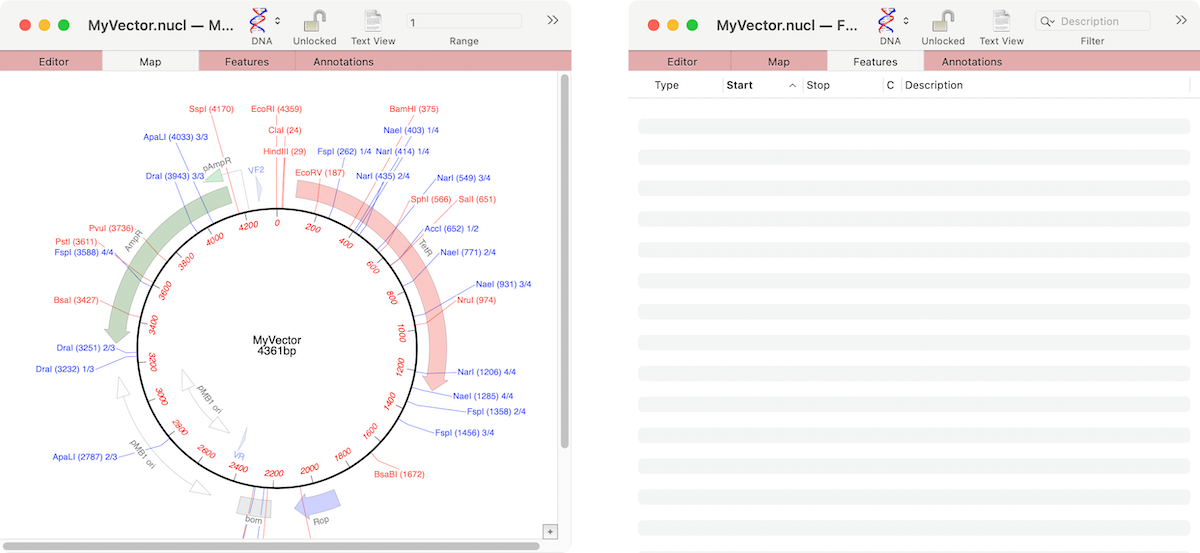
MacVectorTip: Grayed out graphics indicate Missing Features
If the graphics in a nucleic acid sequence Map tab appear somewhat “washed out” it is because the graphic items represent common features that MacVector has found that are not annotated on the sequence. For example, here are the Map and Feature tabs of an unannotated cloning vector. You can see a number of features…
-
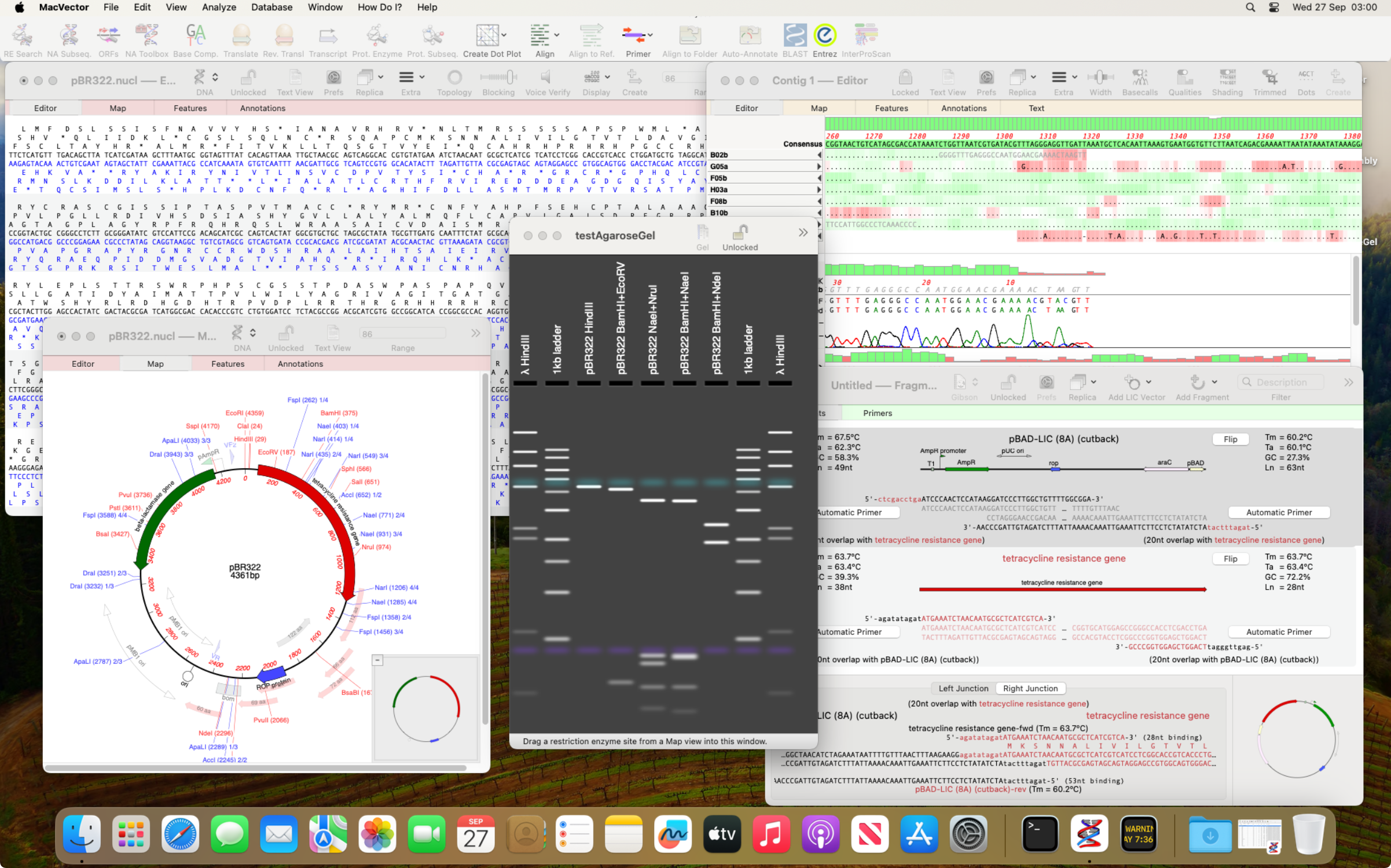
MacVector and macOS Sonoma
Apple released macOS Sonoma yesterday (Tuesday 26th Sept 2023). As usual in the run up to a new macOS release, we have been testing MacVector on development builds of macOS Sonoma. Unfortunately, at a late stage we found an undocumented change that affects a few tools in MacVector. MacVector uses a number of third party…
-

Viewing and applying individual putative heterozygotes
The heterozygote analysis tool allows you to either view heterozygotes in Sanger trace files or to permanently change the basecalled sequence with an ambiguity representing the called heterozygote. The tool works on multiple trace files in the Assembly project manager or the Align to Reference editor. You can also run it on a single trace file in the Single Trace Editor. But…
-
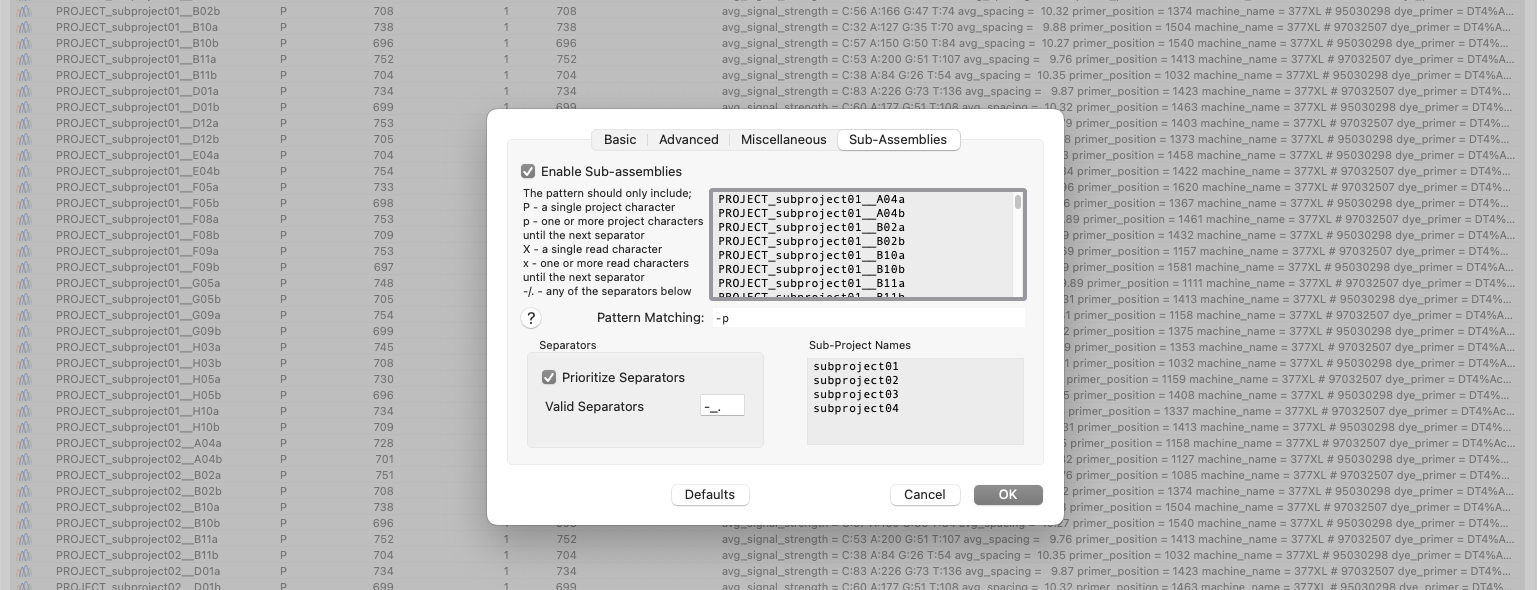
Automatic Assembly of Sub-projects with Phrap (Sub-Assemblies)
New to MacVector 18.6 is the ability to sort and assemble reads from different datasets into individual sub-projects. This functionality is located in the phrap parameters dialog. When enabled and configured appropriately for your dataset it will automatically break out the input reads into sub-projects to be assembled separately. A simple pattern-matching text box lets…
-
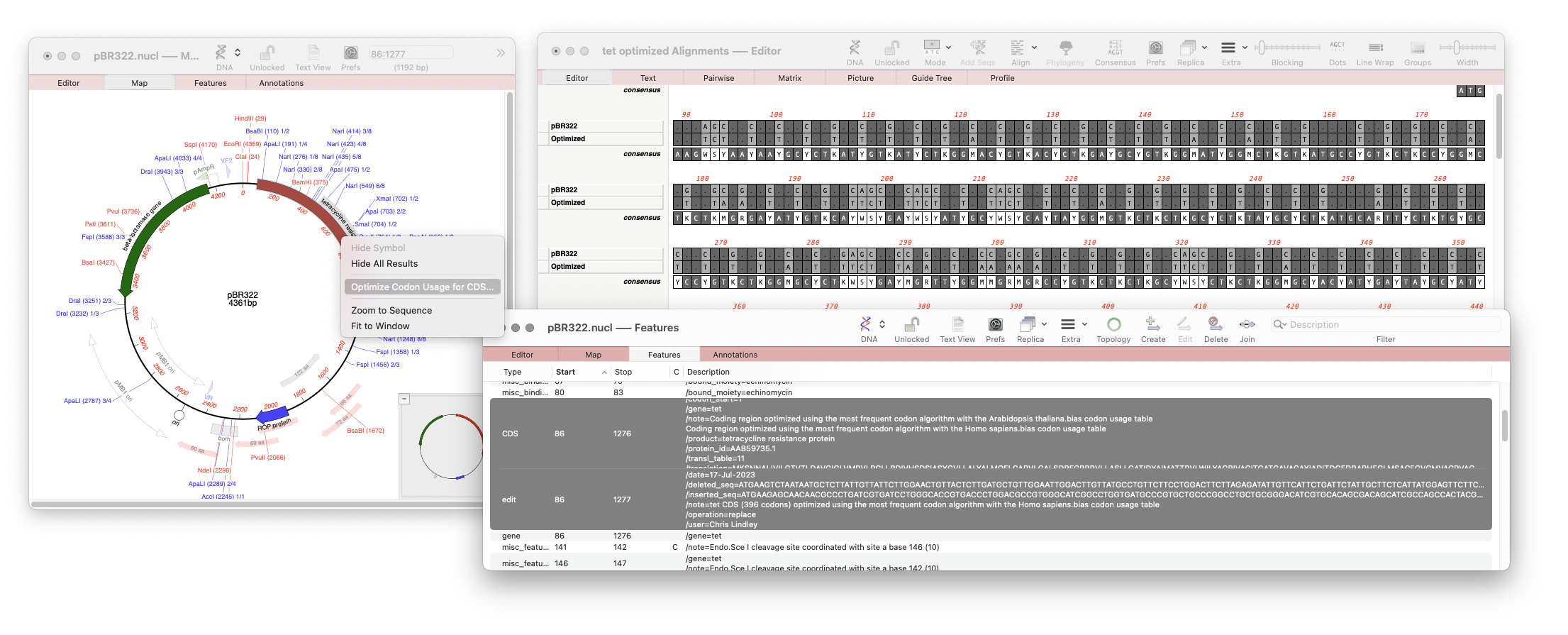
One click Codon Optimization of CDS Features
Our latest release, MacVector 18.6 has a new tool that will directly optimize codon usage of CDS features for enhanced expression in a different organism. The new tool pulls together multiple tools into a one step procedure which can be run by selecting a CDS feature in your nucleic acid sequence and running Analyze |…
-
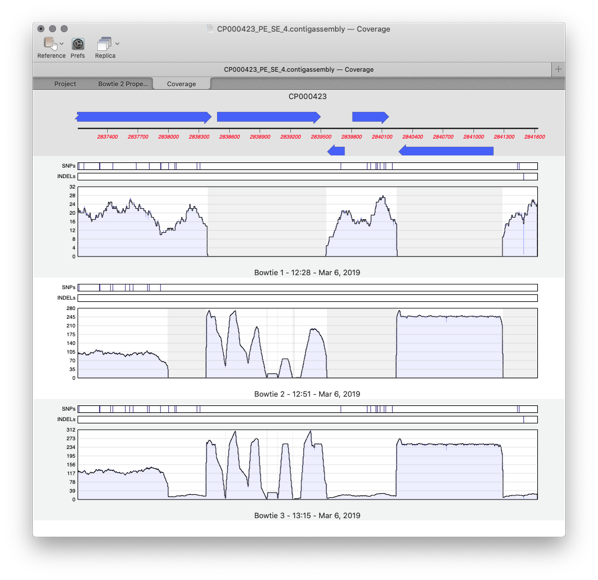
Importing Sequencher project files into MacVector
Assembler is a plugin for MacVector that provides comprehensive sequence assembly functionality. Assembler is fully integrated into MacVector and allows you to manage sequencing data with the familiar MacVector style. You can design primers directly on a contig or BLAST that contig to identify it. MacVector’s Assembly Project manager Like Sequencher, MacVector with Assembler has…
