Tag: annotation
-
How to Identify Bacterial Promoters Using MacVector
MacVector’s Subsequence tool is a very flexible search function that can be used for a variety of tasks. MacVector itself has a built-in variant of the function for maintaining and search primer databases (Analyze | Primer Database Search…). Each entry in the file MacVector uses as a source of subsequence data can have up to…
-
Import Multi-Sequence Genbank Files into an Assembly Project for easy access to Features
There are many genomes in the Genbank database that cannot be downloaded as single annotated sequences. These might be large multi-chromosome eukaryotic genomes, but, increasingly, partially sequenced bacterial chromosomes where the major contigs have been annotated using the NCBI annotation pipeline. Typically, when you encounter these, there are options to download annotated versions of these…
-
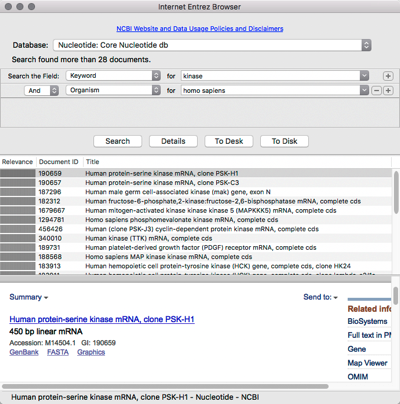
Searching and downloading sequences from Entrez
MacVector has integrated connectivity to the NCBI BLAST and Entrez databases. You can directly search Entrez for DNA or Protein sequences based on features, authors, keywords etc and directly download them into MacVector, complete with all features and annotations.
-
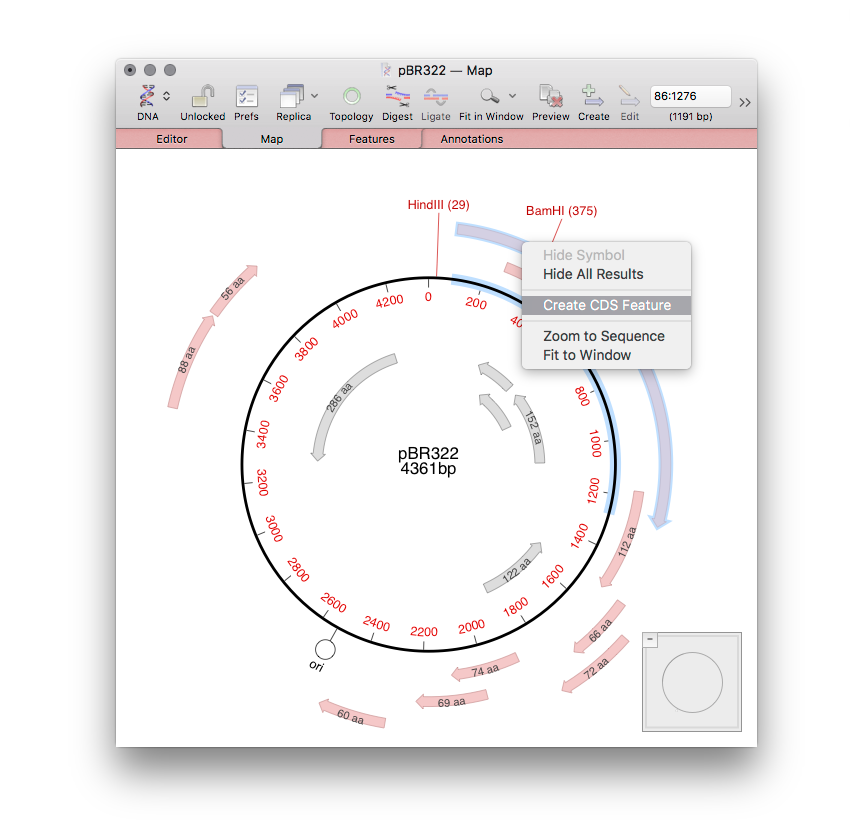
Using MacVector’s Auto Annotate tool to annotate blank sequences.
Have you ever been sent a plain unannotated sequence, or downloaded a sequence from Entrez and been disappointed as it doesn’t have the carefully curated graphical appearance of your favorite genes? Auto annotation solves both of these common problems. The basic idea is that you can scan the sequence against a folder containing a…
-
Annotating primers to your sequence with MacVector
Designing a pair of primers to amplify a single feature is pretty quick with MacVector. Once you have designed a pair of primers with MacVector, you can quickly annotate both the primers and product to your sequence template. The annotation contains a timestamp and the primer’s characteristics. It also contains the full sequence of the primer,…
-
MacVector are at the ASCB – EMBO 2017 meeting in Philadelphia
The MacVector team will be at the ASCB/EMBO 2017 meeting this coming Sunday. The conference starts on Sunday the 3rd of December and runs until Tuesday the 5th. It’s being held at the Pennsylvania Convention Center. Our booth is 1002. If you are in Philadelphia for the conference please pop along and say “hi!”. We…
-
Downloading hits from the MacVector BLAST Map results tab
MacVector’s BLAST Map results tab (added in MacVector 15.5) is a unique interface for examining the annotations around hits to a query sequence. Each pane in the display represents a High Scoring Segment Pair, as seen in the BLAST Aligned Sequence tab. At the lower left corner of each pane is a Download button –…
-
Turning on/off the SCAN FOR missing Features and ORFs
If you’re running MacVector 15.5 or later then you will have noticed extra features annotated to your sequences. These are from the Scan for ORFs tool (added in MacVector 15.5) and the Scan For Missing Features (added in MacVector 16) tools that automatically scan every DNA sequence window for open reading frames, missing annotations and…
-
Controlling The Automatic ORF Display in MacVector 15.5
MacVector automatically scans every DNA sequence window for open reading frames and displays the results in the Map tab. The setting for this are controlled by the MacVector | Preferences -> DNA Map pane, along with the automatic Show restriction sites settings. The Minimum Number of Codons setting is fairly obvious. 5’ ends are starts…
-
MacVector’s Scan For Missing Features tool makes beautiful plasmid maps easy!
Scan for.. Missing Features: Sequences are automatically scanned and missing features displayed. A simple right-click converts them to a permanent feature. Even blank sequences will be displayed fully annotated with common features. You can even add your own proprietary features.
