What's New in MacVector 14.5?
Overview
The main new feature in MacVector 14.5 is the addition of a new Agarose Gel interface that lets you create life-like simulations of agarose gels. There have also been a number of improvements to memory usage so that it is now possible to create and manipulate much larger NGS alignments than with previous versions. Additional improvements include the ability to use the popular Align To Folder functionality against paired NGS data files along with a number of workflow enhancements to everyday functionality. You can view the release notes here.
Agarose Gel Simulation
MacVector 14.5 introduces a new life-like agarose gel simulation window allowing you to view photo-realistic recreations of restriction digests of linear and circular molecules under a variety of electrophoresis conditions.
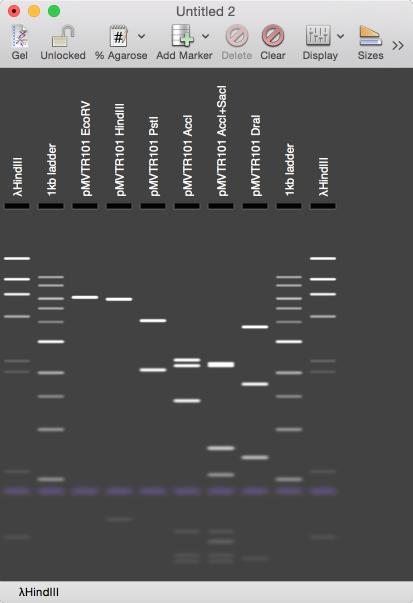
The agarose gel functionality is described in more detail on this page.
NGS Enhancements
Align To Reference Paired Read Awareness: There is now an option in the Database | Align To Folder function to handle paired read files. The paired reads must be in separate files and must reside in the same directory. If the appropriate checkbox is selected, MacVector will automatically work out which files represent pairs of reads, even if there are multiple sets of paired reads in the folder.
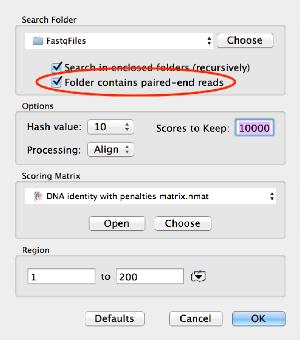
The main utility of this new functionality is that after the alignment has completed you can retrieve both reads of a pair into separate files using the Database | Retrieve To File function. Suppose you are looking to extend a contig from a de novo NGS assembly, or you are trying to pull out a gene from an RNA-Seq experiment based on weak sequence homology to a different gene;even if just one read of a pair matches the starting sequence, you can retrieve both reads into smaller fastq files which you can then use in additional assembly experiments to more efficiently extend alignments to cover entire genes or merge contigs.
Reduced Memory Footprint: This affects all sequence handling in MacVector, but is most noticeable when running Analyze | Align To Reference alignments against large fastq files. With MacVector 14.5, you can import much larger fastq files into these alignment windows - for example, on a laptop with 16GB RAM, it is now feasible to import upwards of 5 million NGS reads and align them to a reference sequence within a reasonable length of time.
Miscellaneous Enhancements
The Graphics Palette now contains a control displaying the current magnification factor and a stepper control allowing you to easily increase or decrease the radius of circular vectors.
You can now jump to alphabetically listed RE sites in the Results section of the Graphics Palette by typing the first letter of the name of the enzyme.
There is a new Edit | Remove Gaps function to remove gaps in single sequences and also in the Align To Reference and Contig editors.
The contents of the Cloning Clipboard can now be copied as a graphical PDF object – great for creating drawings in e.g. Adobe Illustrator outlining the derivation of a construct.
There are new Options | Fonts | Bigger/Smaller menu items that change the font sizes in most text-based windows. These include the Editor tabs, all of the plain text output windows and no also the table-based views (e.g. the Features and Annotations tabs). You can use <command>-“minus” and <command>-“plus” as shortcuts. Note you need to hold down the <shift> key to type “plus” as <command>-“equals” re-runs the last used analysis function.
The “Frame” option has been restored to the sequence Find function. This is particularly useful if you are looking for the location of specific codons in a coding region.
The Map tab has been reworked so that you can now "zoom" into a smaller region of a sequence without losing any existing selections.
|

2x.png)


2x.png)
