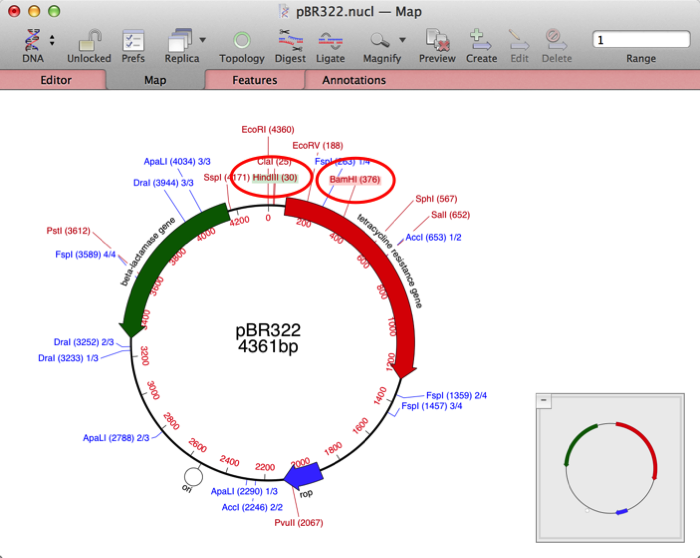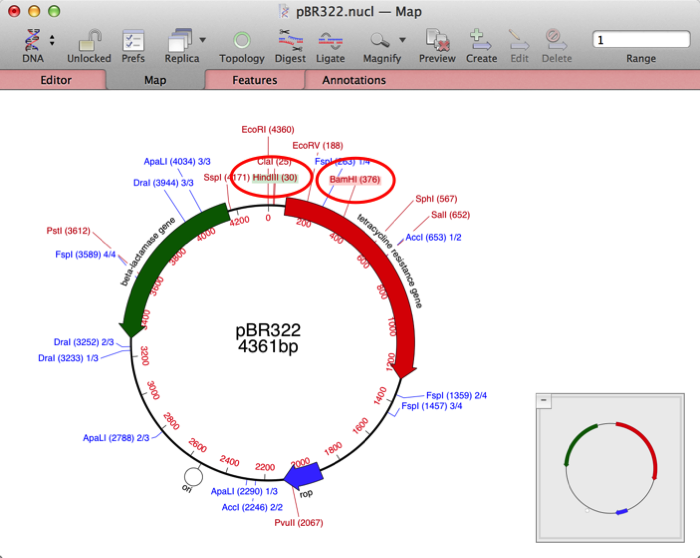If you are looking for compatible cloning sites for a fragment, MacVector has a simple color-coded function to identify potential target sites in a vector. First select the fragment you wish to clone by clicking on two enzymes in the Map view of a single sequence document or from a restriction enzyme search result. Then choose Edit | Digest to place that fragment onto the Cloning Clipboard. Make sure that fragment remains selected on the Cloning Clipboard, then bring the Map tab of any potential vector sequence to the front. Any restriction enzyme sites that are compatible with the left hand end of the Cloning Clipboard fragment will display with a pastel red background. Restriction sites compatible with the right hand end will display with a pastel green background.
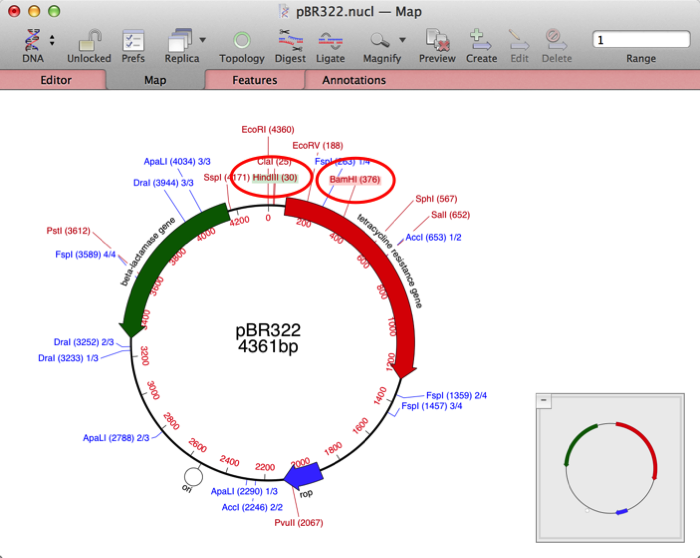
(Read More..)
This entry was posted in Tips and tagged cloning, restriction digests, weeklytip. Bookmark the
permalink. Both comments and trackbacks are currently closed.