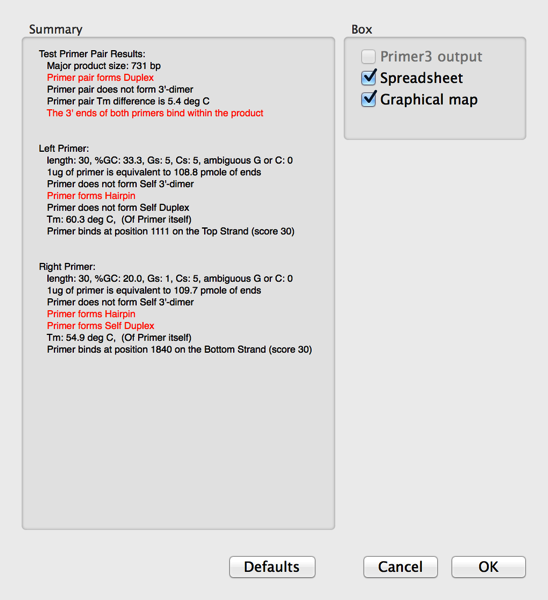Over the past few releases of MacVector, we have changed primer testing considerably. Now all primer design and testing can be done using Quicktest Primer for a single primer and Primer Design (Primer3) for pairs of primers.
If you want to test an existing pair of primers for suitability, use the following steps:
Open the target sequence and choose Analyze | Primers | Primer Design/Test(Pairs).
Click on the Use This Primer checkbox for both the left and the right primer. The mode changes to Test Primer Pair.
Now paste or type the primer sequences you want to test into the two edit boxes.
If you get warnings that the primer(s) are of an invalid size or %G+C, then click on the Advanced options button and modify the settings in the Characteristics tab.
Click on the OK button to run the test.
A window will appear showing any problems in red text.
Select the Spreadsheet and Graphical Map checkboxes and click OK.
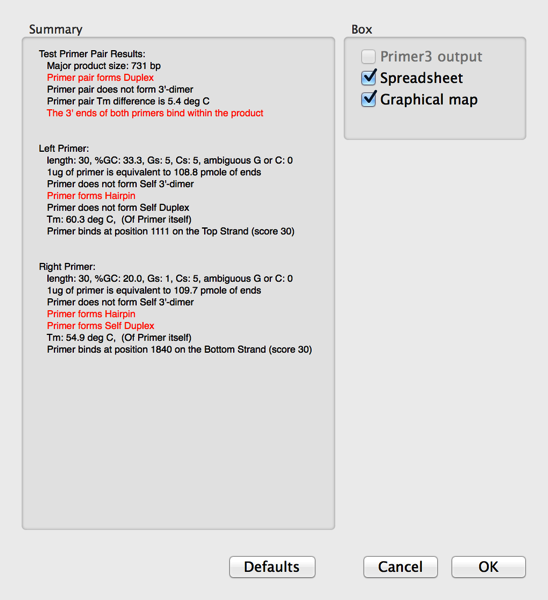
Read more..
This entry was posted in Techniques, Tips and tagged pcr, primer3, weeklytip. Bookmark the
permalink. Both comments and trackbacks are currently closed.