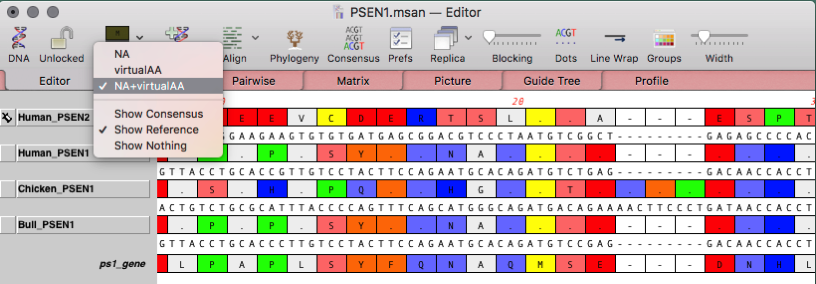A new tool in MacVector 15 allows you to align DNA sequences based on their amino acid translated sequence.
For most alignments in MacVector you will use the Multiple Sequence Alignment tool. This allows you to align DNA or protein sequences using either Muscle, Clustalw or T-Coffee. MacVector 15 now allows you to align DNA sequences based on their amino acid translations. You can display DNA sequences and their translations at the same time, or just the translations. Then align the protein sequences using ClustalW, Muscle or T-Coffee to see the effect on the underlying DNA sequences.