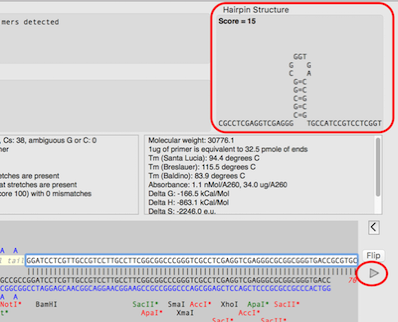Although QuickTest Primer is intended for designing primers, the interface is very flexible. If your sequence is not too long, you can use the Quickest Primer interface to scroll through a sequence and visually look for hairpins appearing in the hairpin pane. The easiest way to do this is to select the first ~100 nt of the sequence then choose Analyze->QuickTest Primer (Individual).
You can nudge the “primer” to the right (or left) using the arrow buttons and the “best” hairpin will show up in the outlined pane. You can scroll through quite quickly, especially if you use the Settings button to turn off One-out Restriction Enzymes. Expect to scroll through about 10 residues per second with a 10kb sequence (the larger the sequence, the slower the scrolling will be). You wouldn’t want to do this with a genome, but if you are looking for transcriptional terminators at the end of specific prokaryotic genes, this should work quite well.