Apple have just released macOS® High Sierra 10.13.4. This may appear to be just an incremental update to macOS High Sierra. However, under the hood there are some major changes, not least is a new warning dialog if you are running an older application on macOS High Sierra.
With the release of macOS High Sierra 10.13.4 Apple have added warnings to all 32 bit applications and it is possible that with the next macOS release that 32 bit applications will no longer work. Apple have stated:
"....macOS High Sierra would be the last version of macOS to run 32-bit apps without compromise."
We’re pleased to inform you that MacVector 16 is fully supported and compatible with macOS High Sierra 10.13.4
However, older versions of MacVector are not compatible with this OS release and you may see the following dialog when you start MacVector 13.5 or earlier.
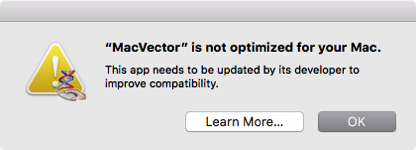
Here at MacVector we always strive to stay ahead of the game. When Apple recommended that all applications should be 64 bit, we immediately started the move to making MacVector a fully 64 bit application, culminating in the release of MacVector 14 in 2015. MacVector is a modern Mac application that takes full advantage of all the new technologies and ease of use of today’s macOS operating system.
If you are using an older version of MacVector then see what you are missing. Why not download a trial version, and request an upgrade quote.