With MacVector 14.0 we introduced two minor changes that have just not pleased a lot of users.
We spend a lot of time discussing all improvements in every release and we did think that these two changes improved MacVector. But a lot of users have complained about both of them. So it looks like we got it wrong this time! The changes were the /label qualifier for features (annotation) and the way features are displayed in the Editor tab.
We’ve just released MacVector 14.0.2 that modifies these changes. We hope that people like these changes better!
The /label qualifier in Genbank files
We endeavour to keep strict compliance with the Genbank Feature Table specification, so that your files are always compatible universally.
A few months ago we discovered that the “/Label” qualifier was never actually formally approved by the Genbank team and is not included in the current specification document. Therefore we did make the decision to remove this qualifier, even though we do use it internally a lot. We consider it is important to follow such standards.
Unfortunately since the release of MacVector 14.0 we’ve had many users that have complained and want this back.
Incidentally in a future release (14.5) we will add functionality to the GenBank export interface to let users toggle between “strict” and “with MacVector extensions” GenBank format to maintain full compatibility.
Displaying features in the Editor
As well as the graphical map tab you can also display features directly on the sequence in the editor tab. The amount of features displayed is deliberately limited as there is only a single level (on the sequence) to display them. Previously we limited this to just visible features. However, that was still pretty “busy” and so with MacVector 14 we limited this even further to only visible features that are displayed on the sequence level in the Map tab.
However, we’ve been surprised by the amount of users that have complained about this. We still think the previous behaviour was messy and many users have complained about that in the past, so we’ve come up with a compromise that we think will suit everybody.
With MacVector 14.0.2 we’ve added a checkbox to choose both behaviours. So you can show all visible features or just ones on the sequence level.
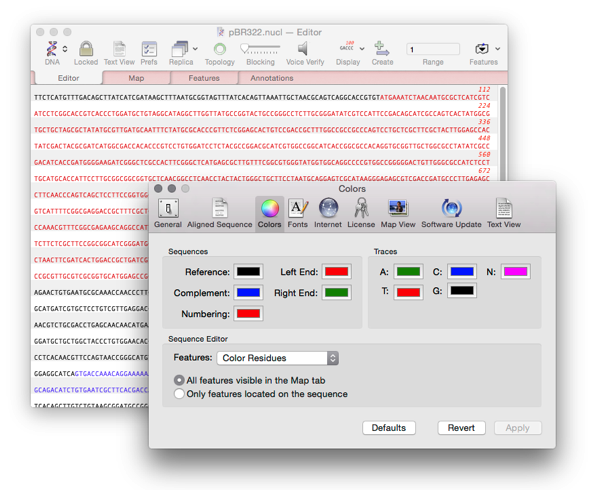
Sorry about any inconvenience that these two changes may have caused you. We really strive to always make MacVector better and make your lab life easier. We got it wrong with these two changes but we hope MacVector 14.0.2 makes all MacVector users happy again!
With the online updater you should be notified about new releases. At that point you will have the option to automatically update your copy. However, if this did not happen then just go to the MACVECTOR > CHECK FOR UPDATES menu to update.