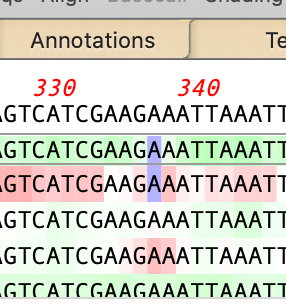Quality scoring of Assemblies and Align to Reference alignments can be visualized directly on the sequence. Residues can be shaded according to their quality scores. These can be displayed anywhere quality values are available, including de novo and reference assemblies in Assembler and Align to Reference alignments.
A Shading toolbar button lets you turn on coloring based on the quality value assigned to each residue.

The intensity of the colors indicates the phred-based quality value of each residue.
For individual reads, this ranges from 0 (deep red) through 20 (white) to 40 or above (deep green). The consensus scale is doubled and ranges from 0 (deep red) through 40 (white) to 80 or above (deep green).
Gaps are always shown with a white background. As with earlier versions of MacVector, you can “mouse-over” a residue to view the numerical information in a tooltip.
Edited residues are always given a phred quality value of 99 and these residues are given a blue background.
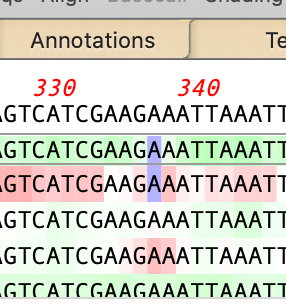
(Read More..)
This entry was posted in Tips and tagged assembler, sequencing. Bookmark the
permalink. Both comments and trackbacks are currently closed.