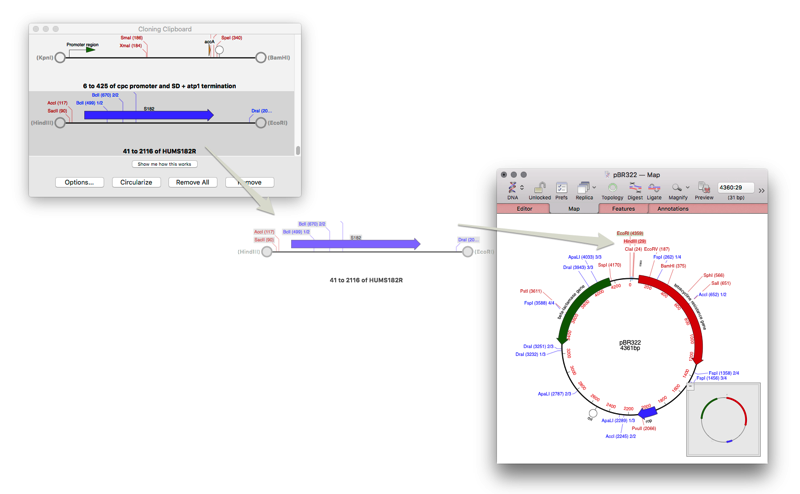The Cloning Clipboard is an easy, and flexible, way to design and document your cloning strategies. Here’s two tips on manipulating a single fragment.
– If you drag a fragment from the Cloning Clipboard to a vector, then you’ll get the ligation dialog. However, if you have already selected a pair of enzyme sites, then the ligation dialog does not appear. Instead, your fragment is immediately ligated into those two sites. This also happens if there is an unambiguous way the two fragments would ligate together. For example, an EcoRI-BamHI fragment would ligate directly into a vector digested with EcoRI and BamHI. Whereas if you’d just digested with EcoRI it would not.
– If you need to manipulate, or save, a fragment before ligating it, then just double click on the fragment in the Cloning Clipboard. A new sequence window containing your fragment with its annotation will appear. The “digested end” information will be lost though. So in any subsequent ligation, the new sequence will be treated as a blunt ended fragment.
Do remember that the history of a ligation is always documented. Also that the Cloning Clipboard allows you to export fragments as PDF. So you can make flow charts, showing the cloning strategy used for a construct, in an application such as Illustrator, PowerPoint or Word.